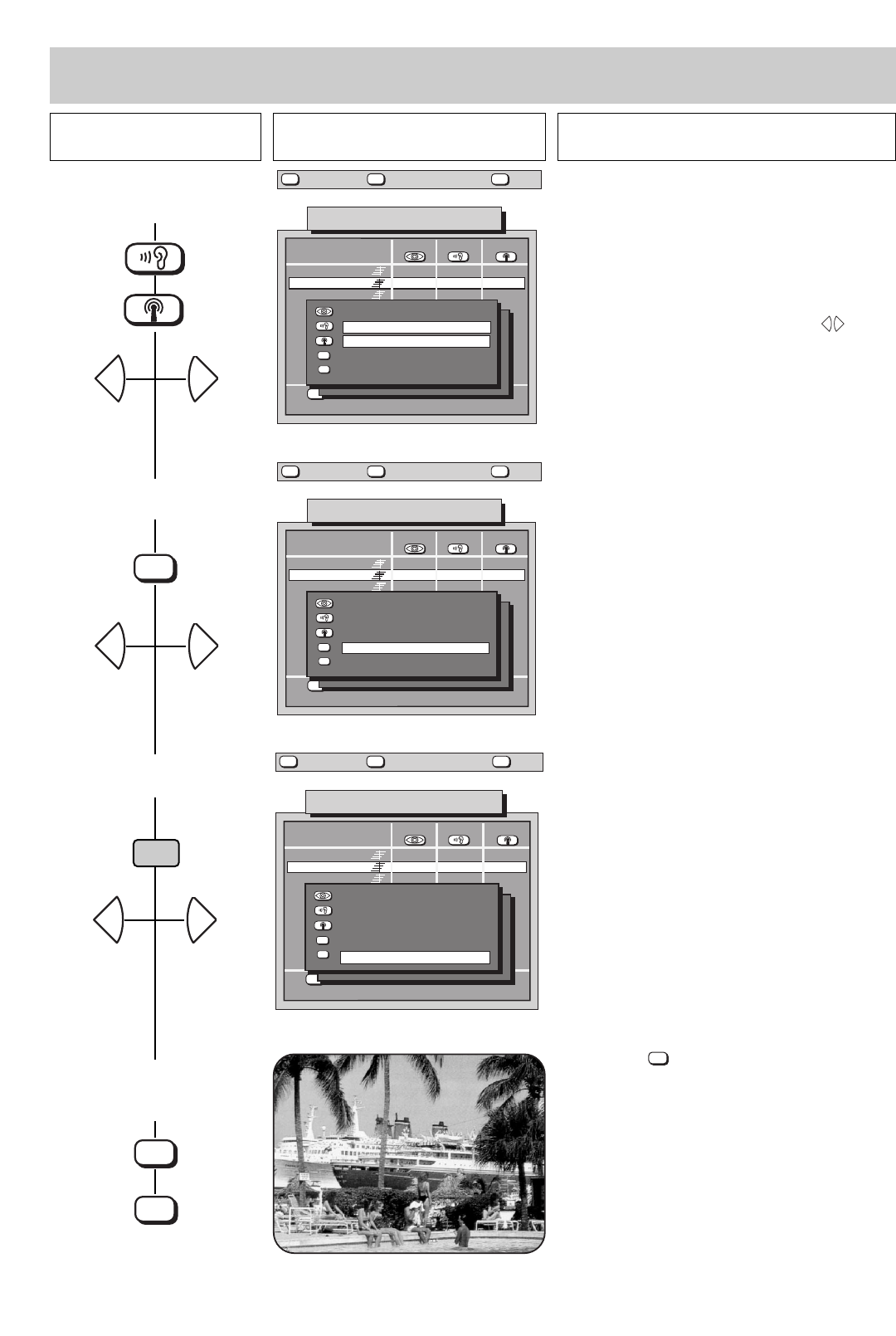
Press this key on the remote
control
The screen displays Explanation
15
5. SAT Sound Settings
Bandwidth, deemphasis
4. Set „Channel 1“ and/or
„Channel 2“
5. Set „Bandwidth“
6. Set „Deemphasis“
7. Store the settings and
return to the TV picture
▲▼
<< weitere Einstellungen
Logo, Channel, Signal
696+S05D-GB
VTR1
ARD
ZDF
SAT 1
Auto.
Auto.
Auto.
Auto.
0
1
2
3
4
5
6
7
8
9
TV station table
—
—
—
—
—
—
—
—
Volume adjustm.
Muting
Adj. SAT sound
+00
On
?
MENU
return Help
TV
TV picture
Sound mode:
Channel 1:
Channel 2:
Band width:
Deemphasis:
Stereo
7.02 MHz
7.20 MHz
130 kHz
PANDA
AV
▲▼
<< weitere Einstellungen
Logo, Channel, Signal
696+S05E-GB
VTR1
ARD
ZDF
SAT 1
Auto.
Auto.
Auto.
Auto.
0
1
2
3
4
5
6
7
8
9
TV station table
—
—
—
—
—
—
—
—
Volume adjustm.
Muting
Adj. SAT sound
+00
On
?
MENU
return Help
TV
TV picture
Sound mode:
Channel 1:
Channel 2:
Band width:
Deemphasis:
Stereo
7.02 MHz
7.20 MHz
130 kHz
PANDA
AV
▲▼
<< weitere Einstellungen
Logo, Channel, Signal
696+S05F-GB
VTR1
ARD
ZDF
SAT 1
Auto.
Auto.
Auto.
Auto.
0
1
2
3
4
5
6
7
8
9
TV station table
—
—
—
—
—
—
—
—
Volume adjustm.
Muting
Adj. SAT sound
+00
On
?
MENU
return Help
TV
TV picture
Sound mode:
Channel 1:
Channel 2:
Band width:
Deemphasis:
Stereo
7.02 MHz
7.20 MHz
130 kHz
PANDA
AV
The sound carrier frequencies of some SAT stations,
particularly those which use sound subcarriers, are
close together and may interfere with each other. The
bandwidth can be adjusted to prevent such interference
.
As a rule, the smallest bandwidth should be set.
Note: always select 130 kHz for ASTRA sub-
carriers.
A default value of 280 kHz is preset for MONO stations
and a default value of 130 kHz for STEREO and DUAL
stations.
The deemphasis (a method of reducing noise on the
sound channel) improves the sound quality of a SAT
station.
One of the following settings may be selected:
•Off • 50µs •75 µs •J17 •PANDA
Note: for ASTRA subcarriers. always select
PANDA
The bandwidth and deemphasis are set automatically
to default values when you switch between MONO,
STEREO and DUAL sound modes. Other settings can be
found in the appropriate tables in technical publications.
Pressing the causes the current settings to be
stored.
OK
-
+
-
+
-
+
AV
red
TV
OK
The most common sound carrier frequencies can be
selected with the aid of the numeric keys of the remote
control. These keys have the following assignments:
1 6,20 MHz 2 6,50 MHz 3 6,65 MHz
4 7,02 MHz 5 7,20 MHz 6 7,38 MHz
7 7,56 MHz 8 7,74 MHz 9 7,92 MHz
0 8,10 MHz
The frequency value can also be adjusted in steps of 10 kHz
in the range of 5.00 MHz to 9.99 MHz with the keys.
In the case of stations which transmit stereo sound,
the frequency for Channel 2 is also changed whenever
that for Channel 1 is changed, since these frequencies
are always 180 kHz apart. You can subsequently
adjust the frequency for Channel 2 independently of
that for Channel 1.
+
-
☞
☞


















