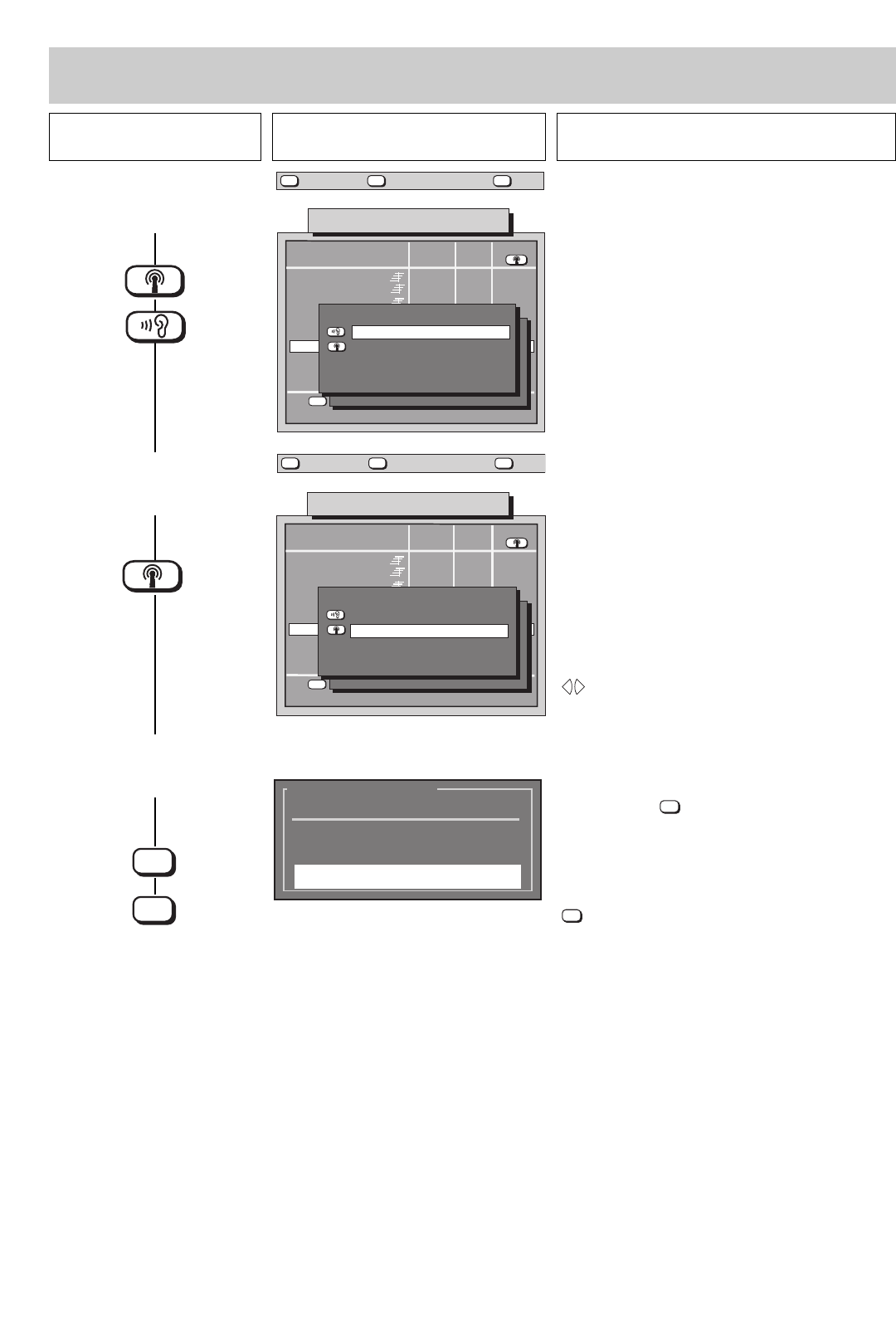
24
11. SAT-ADR Radio Operation
Programming ADR
radio stations
5. Set the sound subcarrier
frequency for radio
6. Store the settings and close
the menu
696+S11D-GB
Program Std. Pict. Sound
BREM2
SR1
NDR2
_
_
_
_
-
-
ADR
ADR
ADR
ADR
ADR
ADR
ADR
ADR
ADR
ADR
40
41
42
43
44
45
46
47
48
49
Radio station table
Auto.
Auto.
Auto.
Auto.
Can. standard 06 ARD
Canal spécial
Réglage fin
SAT-Freq.
Commande antenne
ASTRA DIGITAL RADIO
Sound mode Stereo
Sound subcarrier 7,92 MHz
hr3
Pop music
Logo, Channel, Signal
?
MENU
return Help
TV
picture
Astra-Digital-Radio
Pr 27
Stereo
13:30:58
Sender:
Programmart:
SWF 3
Popmusik
ADR-Window
As shown in the station table, „hr 3“ uses the sound
subcarrier frequency 7.92 MHz.
The most commonly used sound subcarrier frequen-
cies can be selected by pressing the numerical keys,
to which the following frequencies are assigned:
1 6,12 MHz 2 6,30 MHz 3 6,48 MHz
4 6,66 MHz 5 6,84 MHz 6 7,74 MHz
7 7,92 MHz 8 8,10 MHz 9 8,28 MHz
0 8,46 MHz
You can also adjust the frequency in steps of 10 kHz in
the range 5.00 MHz to 9.99 MHz with the aid of the
keys.
+
-
4. Call sub-menu „SAT sound
settings“ and set the sound
mode
696+S11C-GB
Program Std. Pict. Sound
BREM2
SR1
NDR2
-
-
-
-
-
-
ADR
ADR
ADR
ADR
ADR
ADR
ADR
ADR
ADR
ADR
40
41
42
43
44
45
46
47
48
49
Auto.
Auto.
Auto.
Auto.
Can. standard 06 ARD
Canal spécial
Réglage fin
SAT-Freq.
Commande antenne
ASTRA DIGITAL RADIO
Sound mode Stereo
Sound subcarrier 7,92 MHz
hr3
Pop music
Logo, Channel, Signal
Radio station table
?
MENU
return Help
TV
picture
In this menu, you can set all parameters which are
needed for a SAT-ADR station.
These settings apply only to the currently selected
programme position.
You can select either STEREO, MONO A or MONO B
mode.
MONO A/B: you can select one of two MONO stations
transmitted on the selected subcarrier.
OK
Titel des Liedes
Interpret oder andere RDS-Infos
Once the settings have been stored and the menu
cleared, the picture tube is switched off.
It can be switched on again to display the station logo
by pressing the key.
The info-box which is then displayed shows the pro-
gramme position, the sound mode, the time, the stati-
on name and the type of programme.
This info-box can be displayed and cleared with the
key, which also switches the picture tube on and
off.
The white box displays the radio text.
This is transmitted by some stations and provides
additional information such as the title being played
and name of the artist.
TV
TV
TV
Press this key on the remote
control
The screen displays Explanation


















