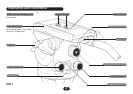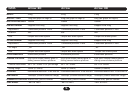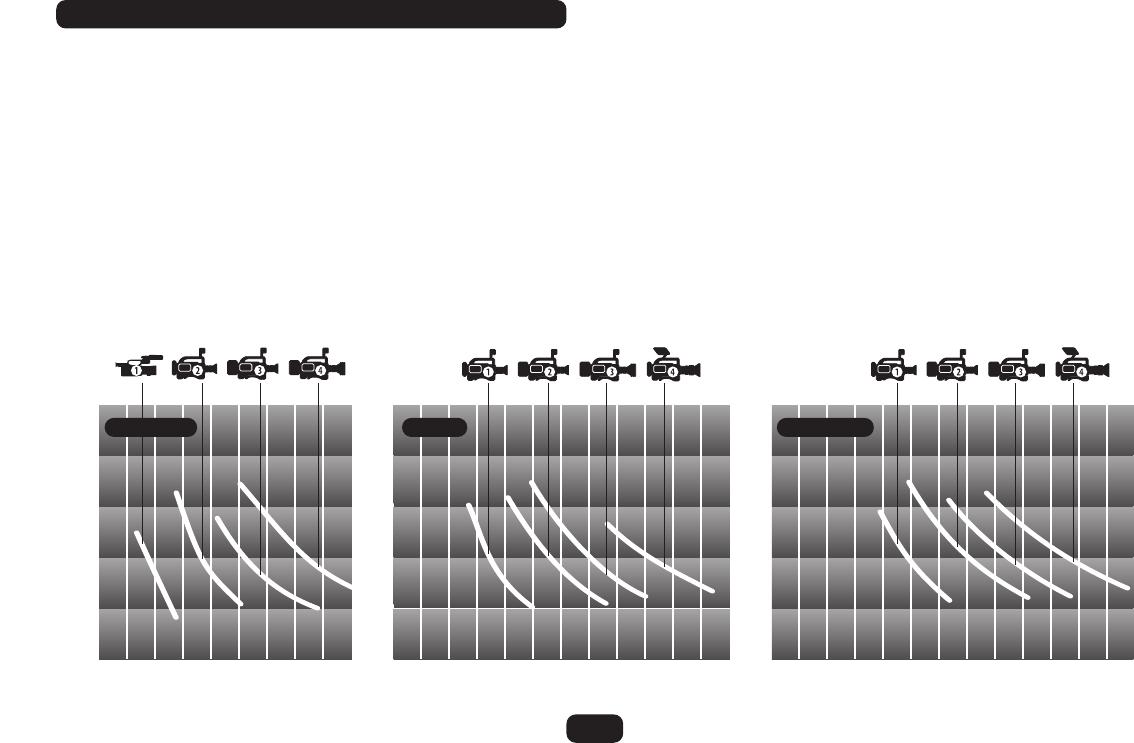
4 COUNTERBALANCE YOUR CAMERA
9
The Arrow 30, Arrow and Arrow HD include a variable
counterbalance system that provides fingertip control through
its tilt range and allows the camera to be set at any angle
within that range. The counterbalance control can be set in
one of four (4) positions depending on your camera payload.
4.1 Hold the PAN HANDLE and release the TILT LOCK.
4.2 Rotate the counterbalance control knob to setting ‘1’ or ‘2’
for light payloads, ‘3’ or ‘4’ for heavy or off-set payloads.
4.3 Tilt the camera through its tilt range. Loosen hold on the
PAN HANDLE to check that your camera remains static in a
tilted position. If the camera moves from its tilted position,
return the camera to the horizontal position and turn the
COUNTERBALANCE SELECTOR knob to a higher or lower
setting. Tilt through the range again and repeat this test
until the camera remains static in both tilted forward and
tilted backward positions.
Note: If accessories are added or removed, re-balance can be
achieved by adjusting the COUNTERBALANCE SELECTOR,
and/or adjusting the SLIDING PLATFORM position, or by re-
positioning the CAMERA PLATE on your camera’s base or
‘tripod base plate’.
250
200
150
100
50
0
Centre of Gravity (mm)
Camera Payload (kg)
024 68101214161820222426024 681012141618202224024 681012141618
Counterbalance data;
Arrow 30 Arrow Arrow HD