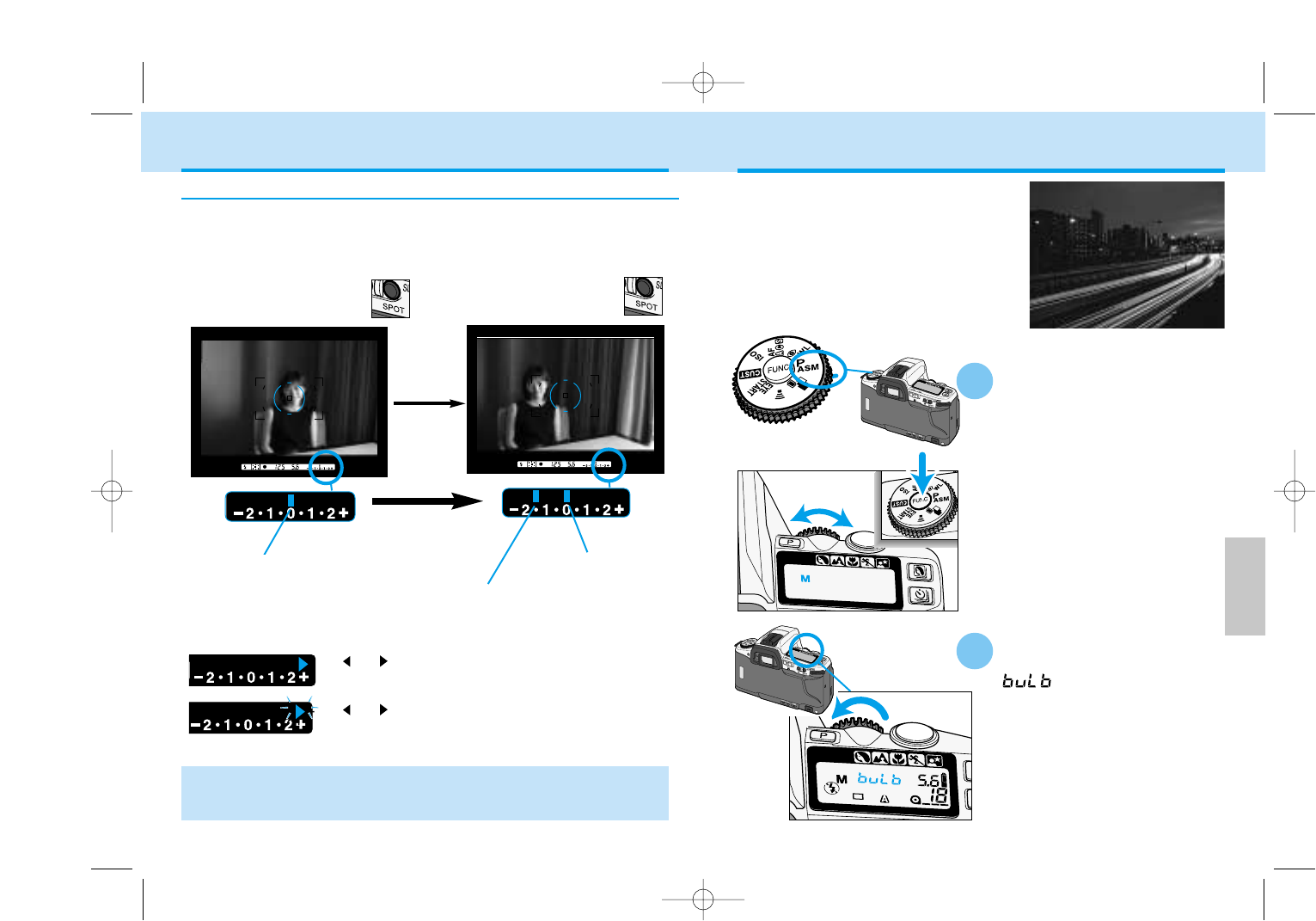
81
DETAILED
OPERATION
80
Set the shutter speed to bulb when you
want to take time exposures. When
bulb is selected, the shutter remains
open as long as the shutter-release
button is pressed. The camera’s
exposure meter does not work with
bulb.
Mount the camera on a
tripod. Set the camera to M
mode (p.61).
Turn the control dial
counterclockwise until
appears on the data
panel.
1
2
TAKING TIME EXPOSURES (buLb)
The Ev scale will display the difference between the exposure set
with the spot AE lock and the relative luminance of the subject.
While pressing AE-lock button,
recompose the picture.
Set exposure
Ev Scale Display When Using the Spot-AE Lock
Relative brightness of the object in the
spot metering area
• With slide film, if the difference between the metered area and the subject
area is within ±2 Ev, the subject area will retain detail and will not be
washed out or blocked up.
With the object to be metered
in the spot metering area,
press the AE-lock button.
EXPOSURE – AE-LOCK
Set exposure
Continued on next page
or will glow on the Ev scale if the set exposure
will over or underexpose the subject by 2.5.
or will blink on the Ev scale if the set exposure
will over or underexpose the subject by 3.0.
9222-2163-11 MM-B108 (E).qxd 01.8.3 16:11 Page 80


















