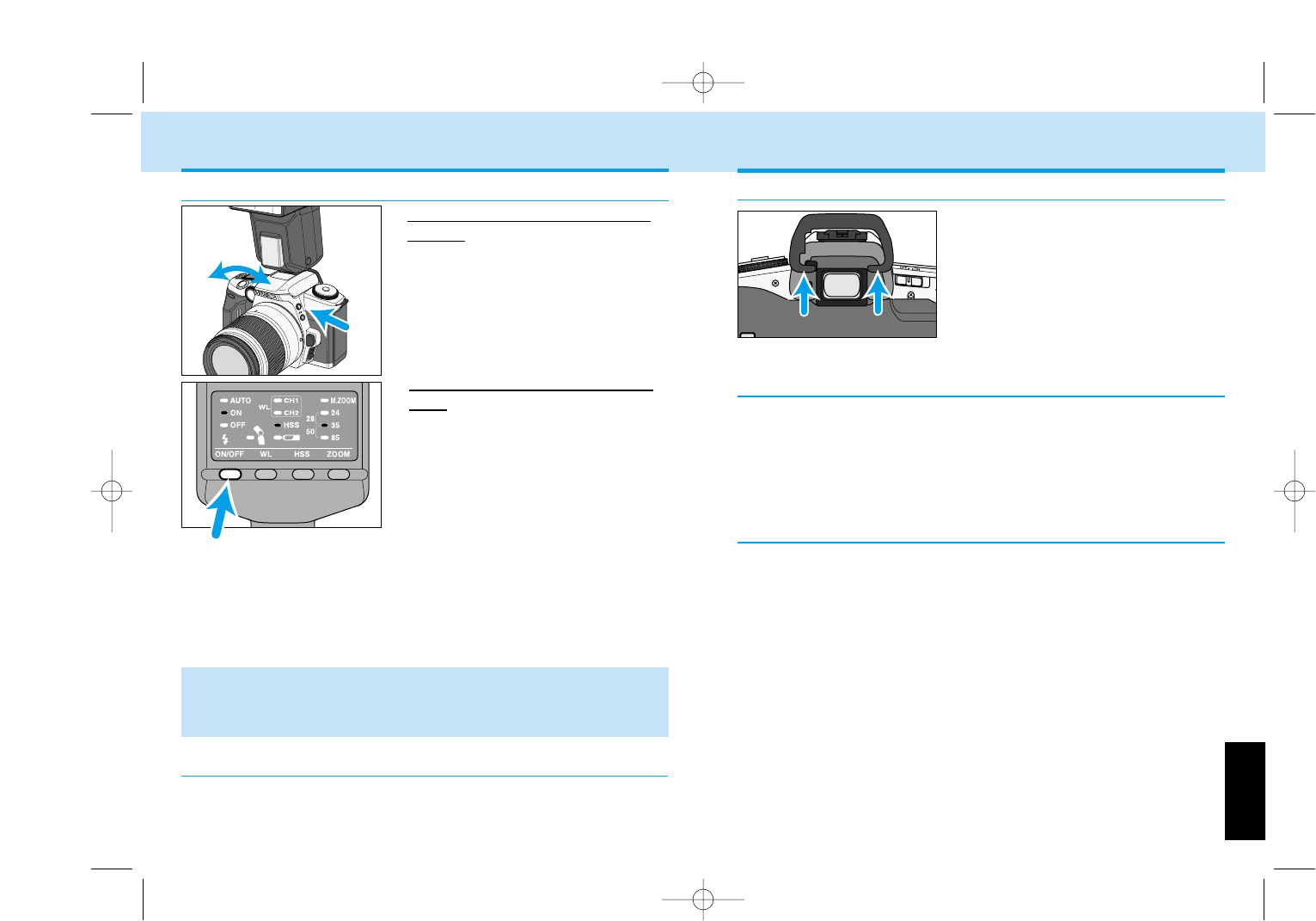
119
APPENDIX
118
Angle FinderVN /MagnifierVN
Remove the eyepiece cup when
attaching a finder accessory.
• Push up to remove the eyepiece cup.
• Turn eye-start off when using an Angle
Finder or Magnifier.
Eyepiece Corrector 1000
For eyeglass wearers, an Eyepiece Corrector 1000 can be attached to the
viewfinder. Nine correction lenses are available from - 4 to + 3 diopters.
Incompatible Accessories
The following accessories are not compatible with this camera.
• Control Grip CG-1000
• Data Receiver DR-1000
• Wireless Controller IR-1N
• Vertical Control Grip VC-7
• Data Saver DS-100
• Wireless/Remote Flash Controller
• The camera can be permanently damage if the Wireless Controller IR-1N
is used.
• The information in this manual is relevant for products introduced before
June 2001. Contact the nearest authorized Minolta Service Facility to
obtain information for products released after this date.
ACCESSORY INFORMATION
AA Battery Pack BP-200
Designed for the Dynax/Maxxum 5, four AA alkaline or Ni-MH batteries
can be used to power the camera. Available from the fall of 2001.
Setting the flash mode with the
camera
While pressing the flash-mode
button, turn the control dial to
select the desired flash mode.
• The camera sets the flash mode on
the accessory flash immediately.
Setting the flash mode with the
flash
With the flash off, attach it to the
accessory shoe. Turn the flash
on. The current flash mode on
the accessory flash will be set in
the camera when the shutter-
release button is pressed
partway down.
• The camera will display the
corresponding flash mode icon on the
data panel.
• The viewfinder’s flash signal are used
with the accessory flash.
Accessory Flash Control
• Red-eye reduction cannot be used with accessory flashes.
• In P mode and subject-program modes, only autoflash or flash cancel can
be set. To use fill flash, the flash mode must be set using the camera.
• In A, S, and M mode, only fill flash or flash cancel can be set.
3600HS(D)
9222-2163-11 MM-B108 (E).qxd 01.8.3 16:11 Page 118


















