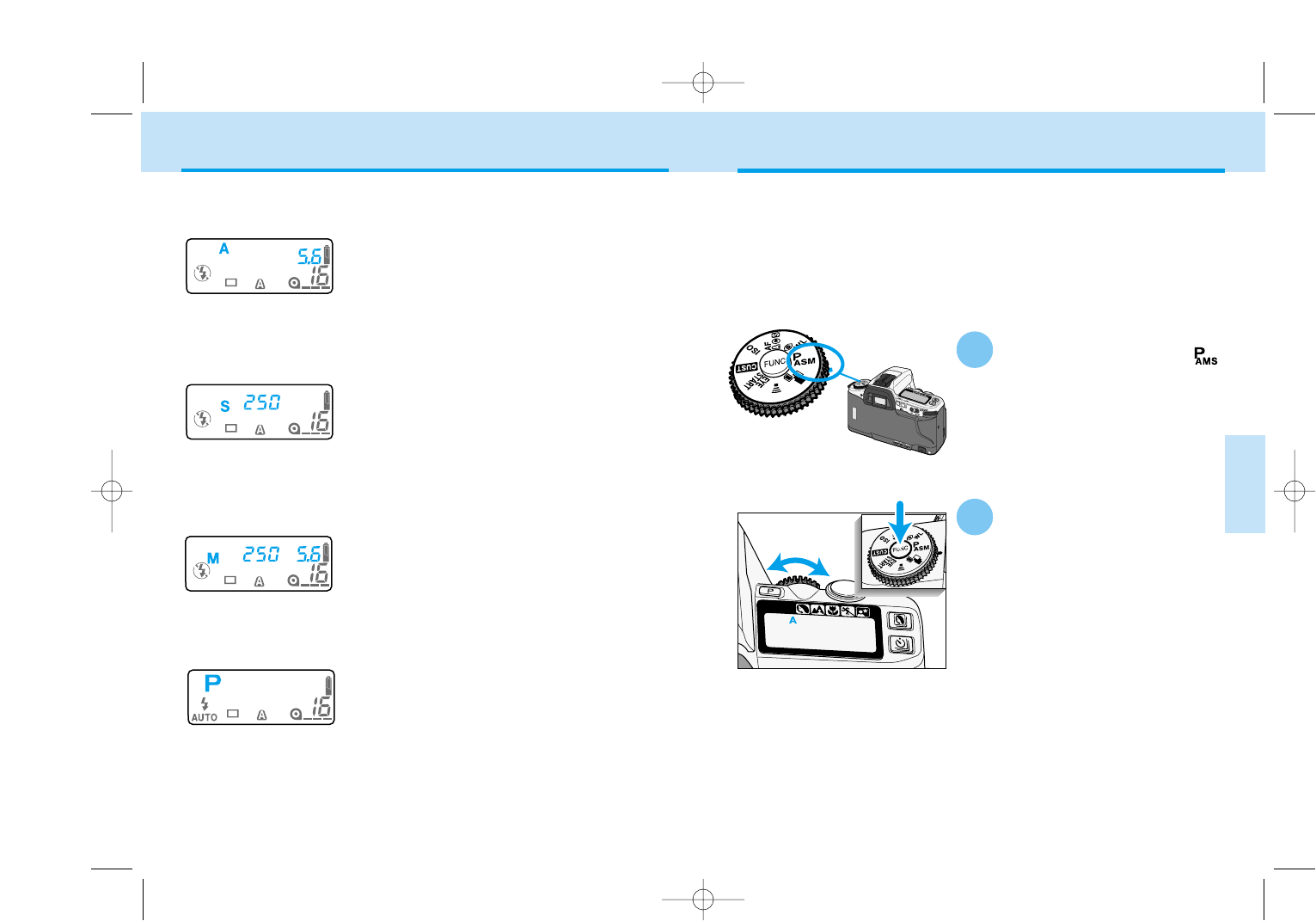
55
CREATIVE
EXPOSURE
While pressing the function
button, turn the control dial
until A appears on the data
panel.
Turn the function dial to .
In A mode, you select the aperture and the camera automatically sets the
shutter speed required for proper exposure. Set the camera to A mode
when you want to control the depth-of-field in the image.
A MODE - APERTURE PRIORITY
54
Four exposure modes are availabe on this camera. Select the best
exposure for your subject.
A mode (Aperture Priority) (p.55)
In A mode, you select the aperture and the camera
automatically sets the shutter speed required for
proper exposure. Set the camera to A mode when
you want to control the depth-of-field in the image.
S mode (Shutter Priority) (p.59)
In S mode, you select the shutter speed and the
camera automatically sets the aperture for the
proper exposure. Use S mode when you want to
control the blur caused by subject movement or
stop the motion of your subject.
M mode (Manual Exposure) (p.61)
M mode gives you full control over the exposure by
allowing you to set both the shutter speed and
aperture. The camera’s Ev scale displays how your
settings compare to the exposure determined by
the camera’s metering system.
P mode (Programmed AE) (p.64)
Select P mode when you want to give your full
attention to your subject and composition by letting
the camera control both the shutter speeds and
aperture. The P mode software analyzes the sub-
ject’s size, motion, and distance as well as the
focal length of the lens, then controls the shutter
speed and aperture to correctly expose the scene.
EXPOSURE MODES
1
2
Continued on next page
9222-2163-11 MM-B108 (E).qxd 01.8.3 16:11 Page 54


















