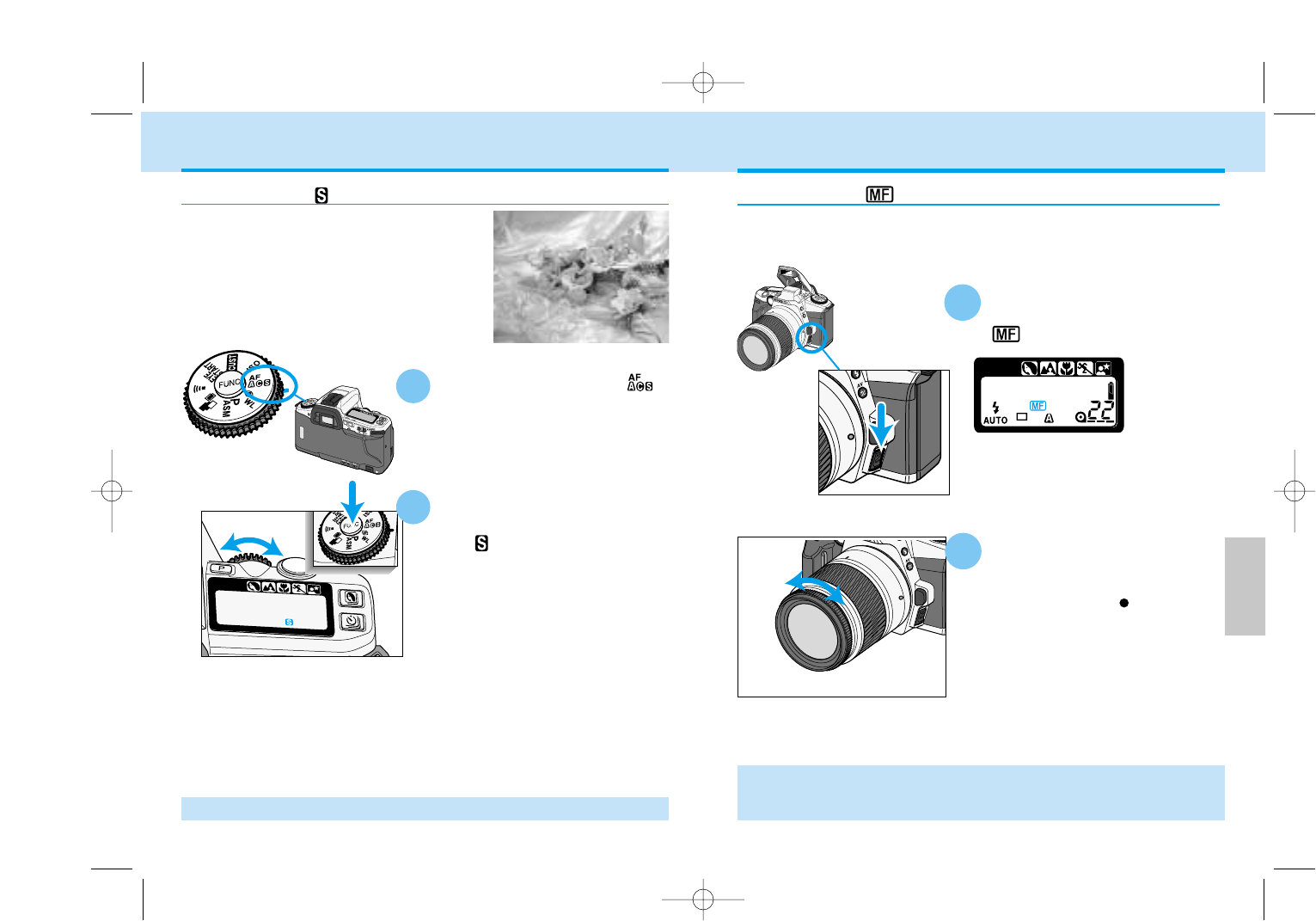
75
DETAILED
OPERATION
Hold the focus-mode switch
down and release.
• will appear on the data panel.
Turn the focusing ring until
your subject appears sharp.
• While pressing the shutter-release
button partway down, appears in the
viewfinder when the subject in the focus
frame is in focus.
• To return to the autofocus mode, push
the focus-mode switch down a second
time
The autofocus system can be used to monitor focus and indicate when
a subject in the focus frame is in focus. The lens can be focused
manually when autofocus and focus lock is not possible.
Manual Focus
1
2
•
In manual focus mode with any lens except the ‘D’ series lenes, the camera
switches to center-weighted metering. The metered exposure may be differ-
ent between autofocus and manual focus.
74
Single-Shot AF
Turn the function dial to .
While pressing the function
button, turn the control dial
until appears on the data
panel.
• Focus lock (p.34) can be used with single-shot AF.
FOCUS MODES
1
Use single-shot AF when photographing
static subjects.
Focus-mode switch
2
9222-2163-11 MM-B108 (E).qxd 01.8.3 16:11 Page 74


















