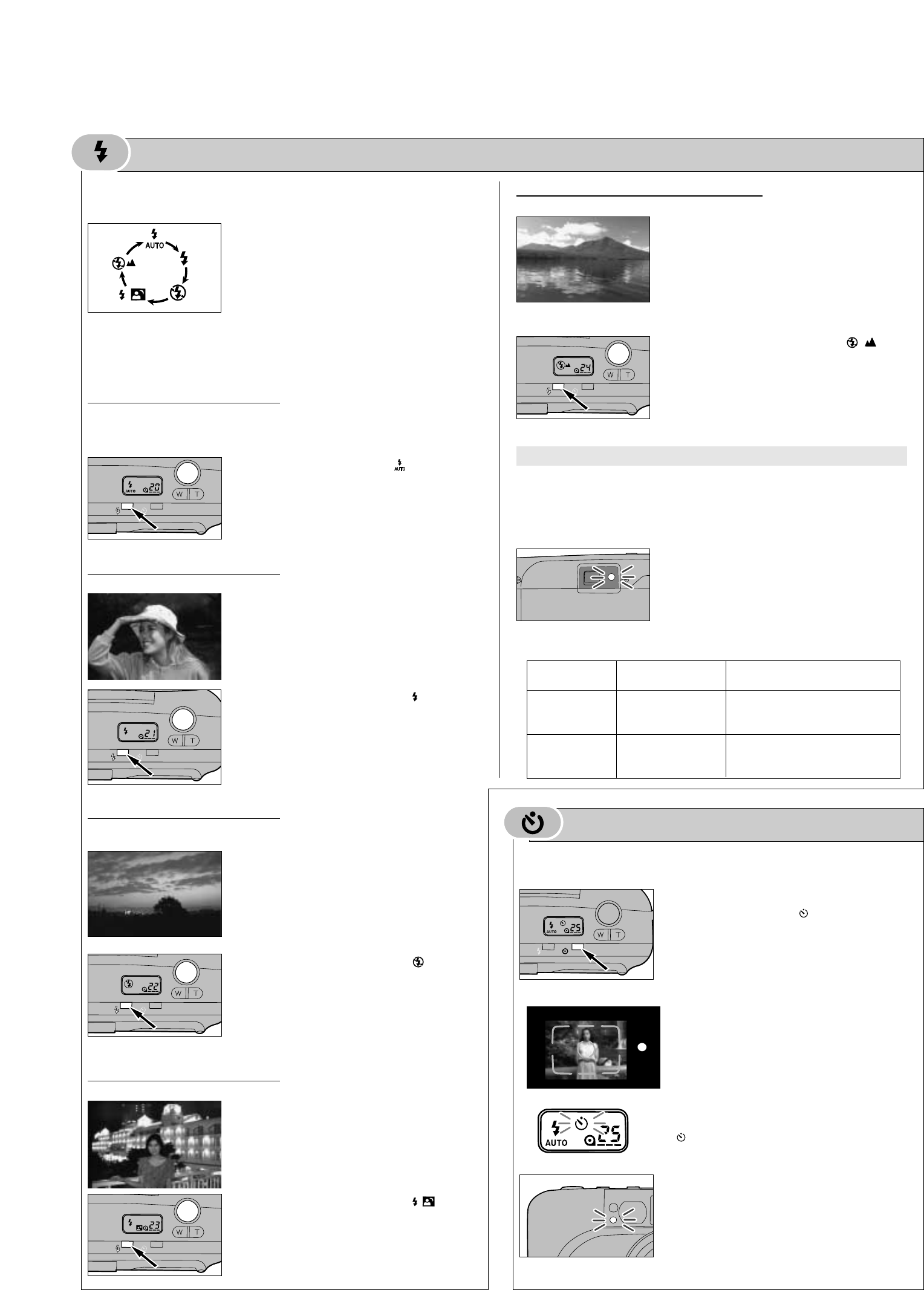
AUTOFLASH MODE
When you turn the camera on, the built-in flash is set to autoflash.
The flash will fire automatically when necessary, such as low-light
situations.
Press the flash-mode button until appears in
the data panel, then take the picture.
RED-EYE REDUCTION FEATURE
The red-eye reduction lamp on the front of the camera will glow while the
shutter-release button is pressed part-way down to help reduce the red-eye
effect in flash pictures.
FILL-FLASH MODE
Press the flash-mode button until appears
in the data panel, then take the picture.
Press the flash-mode button until
appears in the data panel, then take the
picture.
• Shutter speeds may be slow. Use of a tripod is
recommended.
The camera balances the flash and existing
light exposure so you can take beautiful
pictures of people at sunset or at night.
NIGHT PORTRAIT MODE
Press the flash-mode button until appears
in the data panel, then take the picture.
• Shutter speeds may be slow. Use of a tripod is
recommended.
The flash will fire regardless of lighting. This
can be used to reduce harsh shadows or
illuminate back-lit subjects.
USING THE BUILT-IN FLASH
LANDSCAPE/NIGHT VIEW MODE
Press the flash-mode button until
appears in the data panel, then take the
picture.
• At twilight or night, place your camera on a tripod.
Shutter speeds may be slow.
POINTS TO REMEMBER WHEN TAKING FLASH PICTURES
FLASH RANGE
Make sure your subject is positioned within the flash range listed below.
Focal Length Flash Range
ISO 100 Wide (W) 1.0 - 4.5m (3.3 - 14.8 ft.)
Tele (T) 1.1 - 2.0m (3.6 - 6.6 ft.)
ISO 400 Wide (W) 1.0 - 9.0m (3.3 - 29.6 ft.)
Tele (T) 1.1 - 4.0m (3.6 - 13.2 ft.)
The focus is set to infinity and the flash is
canceled. Use this mode when photographing
landscapes, night scenes, or through glass.
FLASH LAMP
While pressing the shutter-release button partway down:
• The green flash lamp will glow when the flash is charged and ready.
• When the green flash lamp blinks, the flash is charging. Wait until it glows steadily, then
take the picture.
The self-timer delays release of the shutter for approximately 10
seconds after the shutter-release button is pressed.
SELF-TIMER
1 Place the camera on a tripod and press the
self-timer button until appears in the
data panel.
2 Align your subject within the focus frame,
then press the shutter-release button.
• The self-timer indicator in the data panel will blink and
the self-timer lamp will blink slowly during the
countdown, then rapidly, then glow just before the
shutter releases.
• Self-timer mode is automatically canceled after the
shutter is released.
• To stop the self-timer, press the self-timer button until
disappears from the data panel or turn the camera
off.
FLASH CANCEL MODE
With flash-cancel, the flash will not fire. Use
this mode when photographing twilight
scenes, subjects beyond the flash range, or
when flash photography is prohibited.
Autoflash mode, fill-flash mode, Flash cancel mode, night portrait mode or
landscape/night view mode can be selected.
Press the flash-mode button until the
desired indicator appears in the data
panel.
The sequence is as shown.






