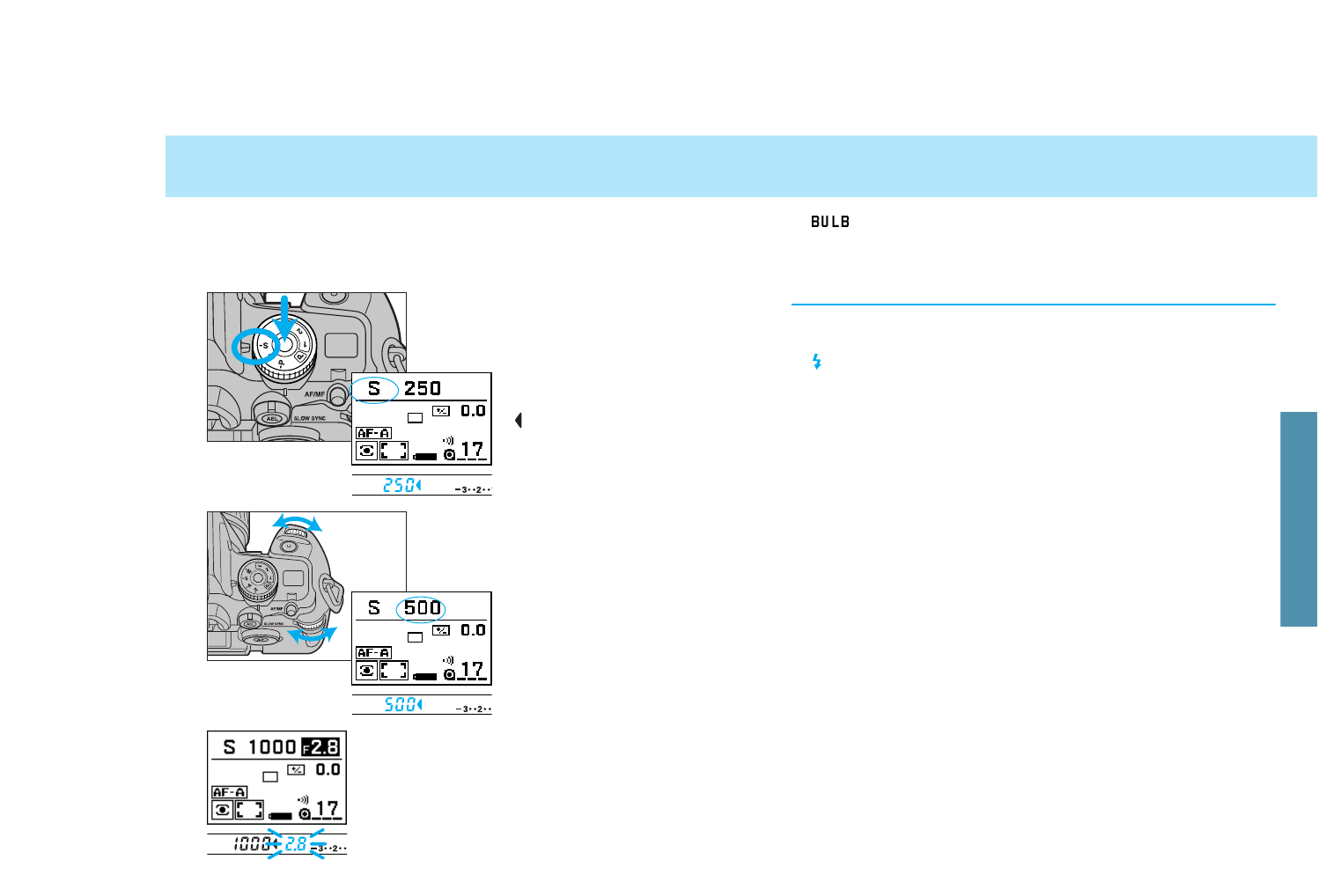
6766
S MODE
In S mode (shutter priority), you select the shutter speed and the
camera automatically sets the aperture for the proper exposure.
Use S mode when you want to control the blur caused by subject
movement.
1. While pressing the exposure-
mode dial lock-release button,
turn the exposure-mode dial to
S.
• S appears in the naviga-
tion display.
• appears in the viewfind-
er, next to the shutter
speed, indicating that the
shutter-speed can be
changed.
2. Turn either control dial to
select the shutter speed.
• The aperture setting
changes in 1/2 or 1/3 EV
increments depending
on the position of the
exposure compensation
dial. See page 77.
• When pressing the shutter-release button part-
way down, if the aperture value blinks or the
printing reverses, the required setting is beyond
the camera’s aperture range. Turn the control
dial until the blinking/reversing stops.
1. Follow the steps on the previous page.
2. Raise the built-in flash, or turn the accessory flash on.
• appears in the viewfinder when the flash is charged.
• Shutter speeds of 1/200 or slower can be selected. However, shutter
speeds greater than 1/200 can be achieved using high speed sync
5600HS(D), 3600HS(D), or 5400HS (p. 110).
• When the built-in flash is up or an attached accessory flash is on, it
will fire each time the shutter is released. The camera’s automatic
flash metering system will ensure proper exposure.
S-Mode Flash
• (Time exposure) should be used when in the M mode.
EXPOSURE


















