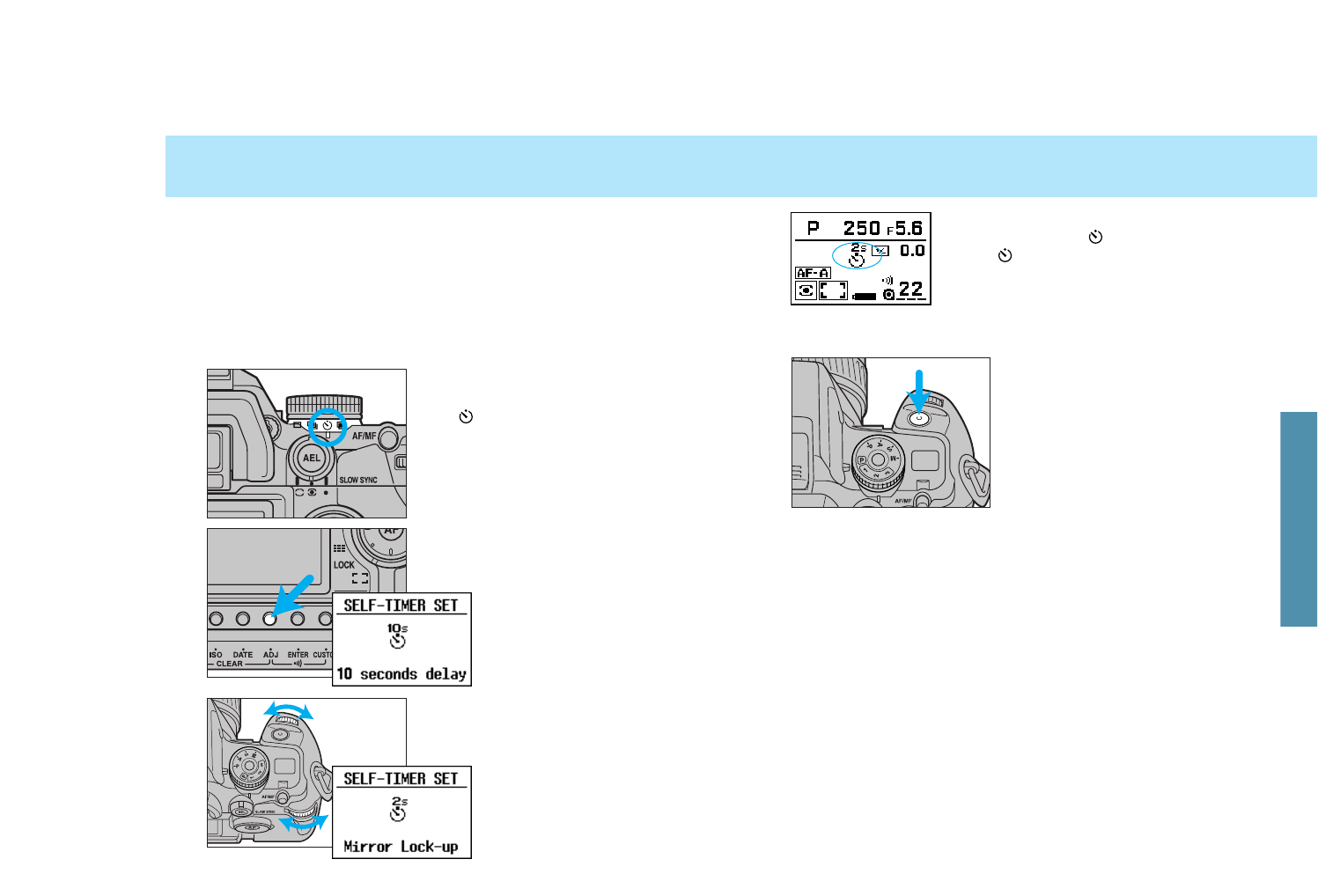
9190
SELF-TIMER
Use the self-timer to delay the shutter release for 2 or 10 seconds
(approx.) after the shutter-release button is pressed all the way
down. In addition to delaying release of the shutter, the 2 second
delay pops the mirror up two seconds before the shutter opens to
reduce blur caused by camera vibration.
• Attach the eyepiece cap (p.127) when there is a bright light source
behind the camera.
1. Place the camera on a tripod,
then turn the drive-mode lever
to
.
• Self-timer set display
appears.
4. Center your subject in the
focus frame, then press the
shutter-release button partway
down to confirm the focus.
5. Press the shutter-release but-
ton all the way down to start
the timer.
• 10 seconds (10 s) –The self-timer lamp on the front of the camera
will blink slowly, then blink rapidly just before the shutter releases.
• An audio sound will also be heard for the 10 second self-timer. It can
be canceled if desired (p. 131).
• Turn the camera off or select another drive mode to cancel the 10
second self-timer.
• 2 seconds (2 s) –The mirror pops up when the shutter-release button
is pressed all-the-way down. The shutter is released two seconds
later.
• The 2 second self-timer cannot be cancelled.
• The red-eye reduction flash mode is not effective when the 2 second
self-timer is selected.
2.
Open the control panel door
and press the adjust button.
3. Turn either control dial until the
desired delay appears in navi-
gation display.
• Press the shutter-release button partway down
to enter the setting.
2s remains for 2 second
delay,
10s remains for 10 second delay.
DRIVE


















