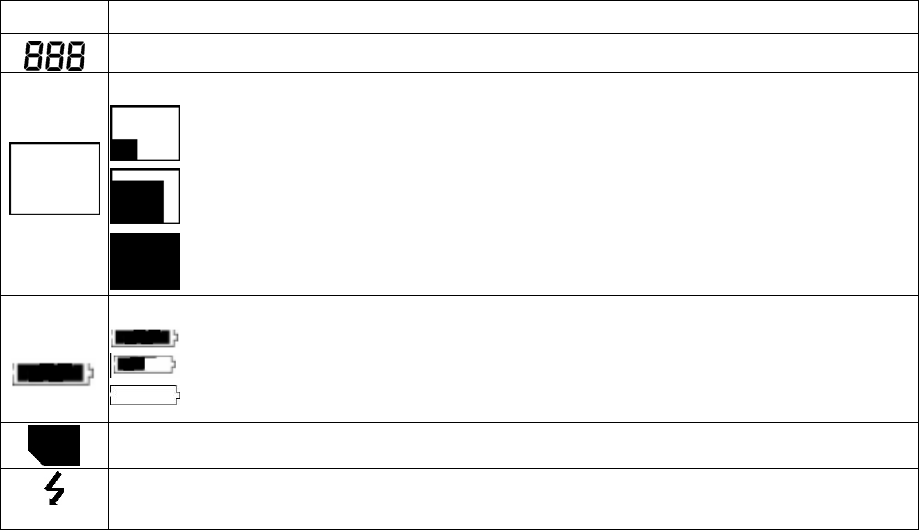
6
urning on the camera
to turn on the camera. Press it again to turn the camera off.
te
2 minutes) the camera will time-out (turn off). When timed out, the camera will not
•
ately.
n automatically in preview mode when the power is turned on.
witch to preview mode. Press the LCD button again to turn off the
Description
T
Press the Power button once
Note:
• The camera has an automatic time-out feature to conserve battery life. After one minu
(or
take a photo when you push the shutter button. Press the Power button once to turn on the
camera again.
If power is low, the red LED blinks 5 times and then the camera turns off. Recharge the
battery immedi
Turning on the LCD
The LCD screen comes o
Press the LCD button to s
LCD.
Understanding LCD icons
LCD
Picture Counter: Shows rem
aining number of shots.
Resolutions:
: SMALL 1000 x 750 pixels
: MED 2000 x 1500 pixels
.
: LARGE 2592 x 1944 pixels
Indicates Battery Charge State
: The battery is fully charged
: The battery is about half-charged
: Out of battery: need to recharge immediately
Secure Digital card indicator
Flash indicator: Flash icon bli
Automatic.
nks while charging. Steady on when flash is set to
Mode s lec
hree modes of operation:
de (for capturing images)
leting images)
o a computer and charging the battery)
e tion
Your camera has t
• Capture mo
• Playback mode (for reviewing and de
• USB mode (for downloading images t


















