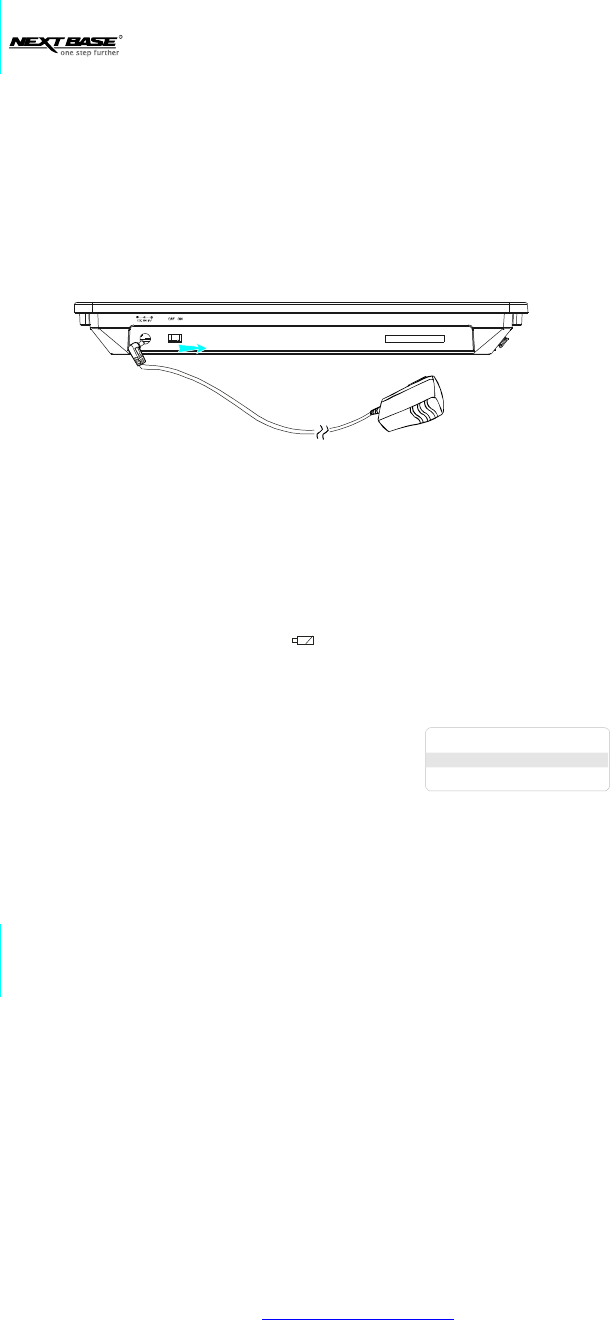
14
TURNINGONTHEUNITWITHADAPTER
BASICOPERATIONS
BasicOperations
1.ConnecttheAC-DCadaptertoasocket.
2.ConnecttheDCoutputplugoftheadaptertotheDCinputjackofthemainunit.
3.M
4.
Note:
ovetheswitchtoONpositiontostarttheGallery15.
Slideshowwillstartiftherearepicturesloadedalready.
Slideshowwillautomaticallystartafterturningonthepower.PrioritywillbeCard,USB,Internal
Memoryforthelocationofthefilestobedisplayed.
1 2
1.PressESCtogobacktoInternalMemory,MemoryCard,
USBmenu.
2.HighlightInternalMemory,MemorycardorUSB,select
yourdesiredstorage.
3.Enterthestorageandstartyourdesireshow.
Note:
Pleasealwaysselectthestoragefirst.
location
location
location
InternalMemory
MemoryCard
USB
TURNINGONTHEUNITWITHBATTERY
1.Gallery15isabletoplaywithoutadapterifthebatteryischarged.
2.Thebuilt-inbatteryisLi-polymerbattery,1500mAh.
Whenfullycharged,itcanbeplayedfor180minutesundersilentslideshow
conditionwith10seconds.
3.Pleasere-chargethebatterywhentheiconappearsontherighttopcorner.
approximately
refreshinterval
SD/MMD/MS/xD
SELECTINGTHEFILESTORAGELOCATION
PDF 文件使用 "pdfFactory Pro" 试用版本创建 www.fineprint.cn


















