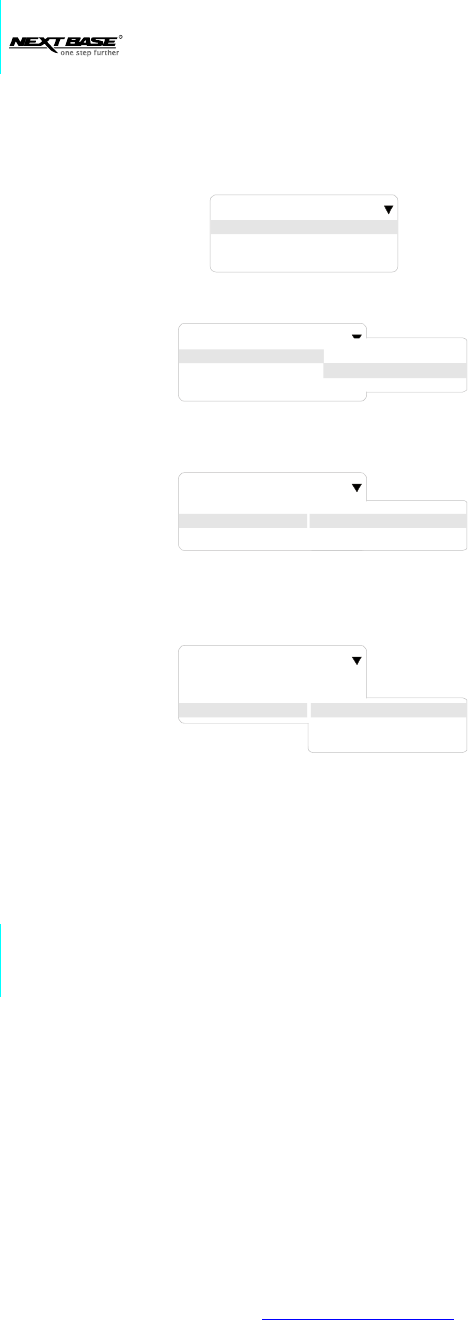
26
AutoOn/Off
1.Navigatetoselect,presstoentermenu.
2.Presstoselectbetween,presstoenablethefunction.
3.NavigatetoHighlight,presstoadjustpresstoconfirm
andenteradjustment,presstoadjustMinute.
4.Presstoconfirmtheadjustment.
5.Navigatetohighlight,followthesamestepsof.
GallerywillautomaticallyturnON/OFFaccordingtotheaboveset-upstepsafterfinishingthe
setup.
DownAutoOn/OffOKEnable,AutoOn,AutoOff
EnableOn/OffOnAutoOn/AutoOff
DownAutoOnUp/DownHour,OK
MinuteUp/Down
OK
DownAutoOffAutoOn
AutoOn/Off
Enable>
Auto>
Auto>
On
Off
AutoOn/Off
Enable
Auto
Auto
On
Off
On
Off
AutoOn/Off
Enable
AutoOn
AutoOff
Hour:08PM
Minute:00
AutoOn/Off
Enable
AutoOn
AutoOff
Hour:08AM
Minute:59
Setup
PDF 文件使用 "pdfFactory Pro" 试用版本创建 www.fineprint.cn


















