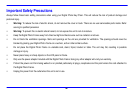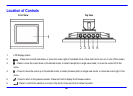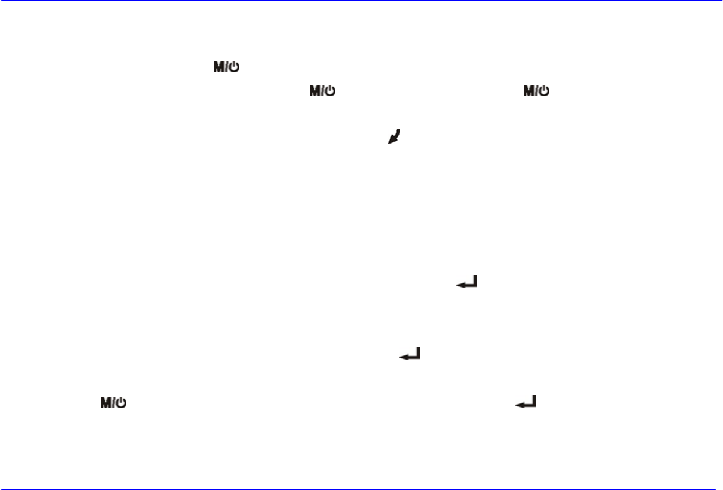
-8-
Running a slideshow
While browsing a single photo, press the [ ] button to start slideshow from the current photo.
y To set the interval between slides, press the [ ] button repeatedly. Each time the [ ] button is pressed, the interval
settings are changed as follows: TIME 3S, TIME 5S, TIME 10S, TIME 1M, TIME 10M, TIME 30M.
y To stop slideshow and return to the thumbnail mode, press the [ ] button.
Managing Files
There is a Nand Flash with 256M memory of the Digital Photo Frame. You can copy the photos from the memory card to the Nand Flash, or
delete the photos on the Nand Flash.
Press the [©] and [ª] button to select Manage Files on the main screen, and press the [ ] button. The File Manage menu appears.
To copy photos one by one
1. Press the [©] and [ª] button to select Copy One, and press the [ ] button. The photos on the memory card appear on the
screen in thumbnails.
2. Press the [ ], [©] and [ª] buttons to select a photo you want to copy and press the [ ] button. Wait for the processing is
completed until the “SAVE OK” message appears.
3. To copy more photos one by one, repeat the step 2.