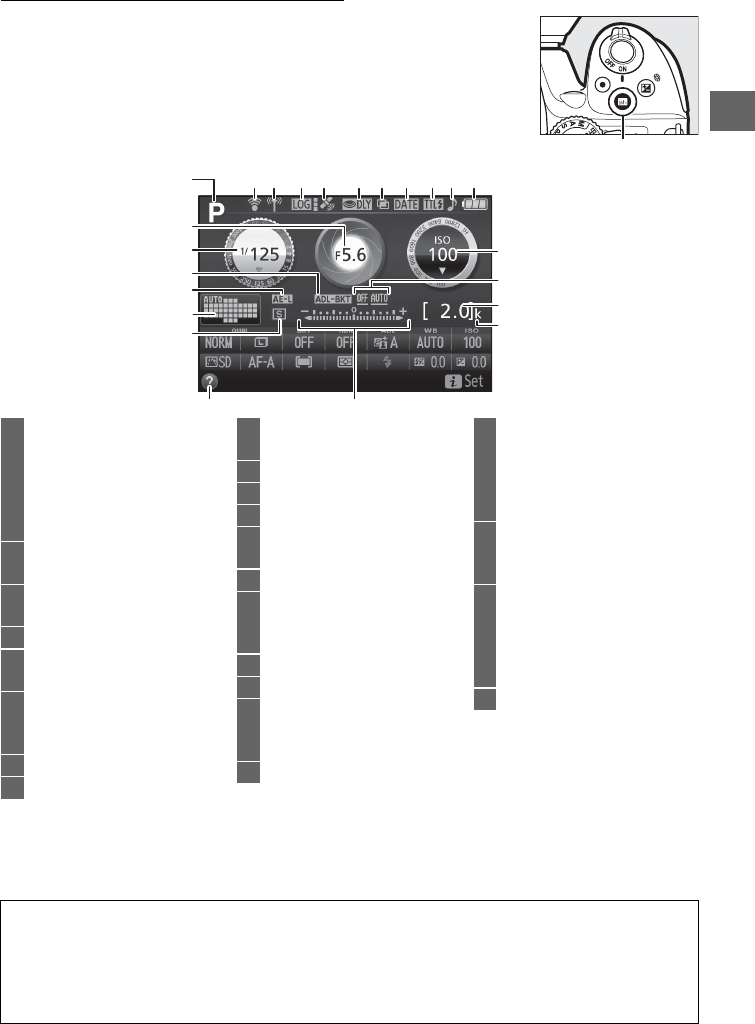
7
The Information Display
Viewing settings: To view the information display, press the R
button.
Note: Display shown with all indicators lit for illustrative purposes.
R button
161098 11 12 13 14 15 17
22
4
6
1
3
18
19
21
20
2
23
5
7
1 Shooting mode
i auto/
j auto (flash off) ..............17
Scene modes ......................31
Special effects mode.........35
P, S, A, and M modes...........41
2 Aperture (f-number).............43
Aperture display ....................43
3 Shutter speed.........................43
Shutter-speed display ..........43
4 Bracketing indicator................8
5 Autoexposure (AE) lock
indicator
6 Auto-area AF indicator
3D-tracking indicator
Focus point..............................18
7 Release mode...........................4
8 Eye-Fi connection indicator
9 Wi-Fi connection
indicator...............................53
10 Track log indicator
11 Satellite signal indicator......46
12 Exposure delay mode...........55
13 Multiple exposure
indicator...............................55
14 Print date indicator...............55
15 Flash control indicator
Flash compensation indicator
for optional flash units
16 “Beep” indicator.....................55
17 Battery indicator....................14
18 ISO sensitivity........................... 8
ISO sensitivity display
Auto ISO sensitivity indicator
19 ADL bracketing amount
20 Number of exposures
remaining.............................13
White balance recording
indicator
Capture mode indicator
21 “k” (appears when memory
remains for over 1000
exposures)............................13
22 Exposure indicator.................43
Exposure compensation
indicator................................44
Bracketing progress
indicator
23 Help icon..................................71
A Turning the Monitor Off
To clear shooting information from the monitor, press the R button or press the shutter-
release button halfway.
The monitor will turn off automatically if no operations are
performed for about 8 seconds (Custom Setting c2, Auto off timers, can be used to choose
how long the monitor remains on).


















