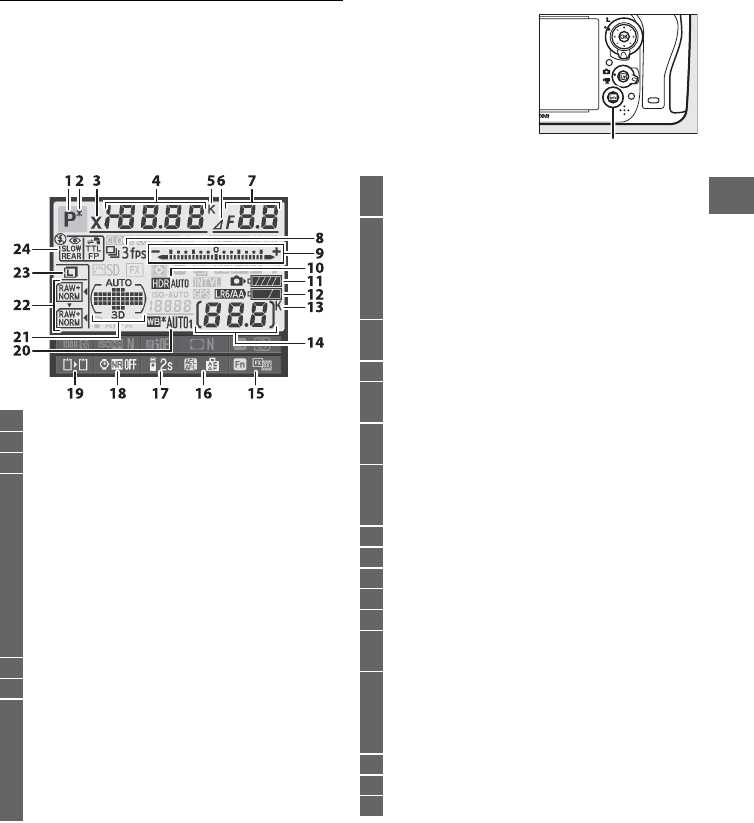
9
X
The Information Display
Press the R button to display shutter speed, aperture, the
number of exposures remaining, AF-area mode, and other
shooting information in the monitor.
R button
1 Shooting mode.........................................35, 40, 73
2 Flexible program indicator..................................75
3 Flash sync indicator.............................................234
4 Shutter speed...................................................76, 78
Exposure compensation value.........................112
Flash compensation value.................................148
Number of shots in exposure and flash
bracketing sequence.......................................153
Number of shots in WB bracketing
sequence............................................................156
Focal length (non-CPU lenses) .........................172
Color temperature......................................115, 120
5 Color temperature indicator.............................120
6 Aperture stop indicator...............................73, 288
7 Aperture (f-number).......................................77, 78
Aperture (number of stops).......................73, 288
Bracketing increment................................154, 155
Number of shots in ADL bracketing
sequence............................................................158
Maximum aperture (non-CPU lenses)............174
8 Release mode.....................................................6, 83
Continuous shooting speed .............................229
9 Exposure indicator .................................................78
Exposure compensation display......................112
Bracketing progress indicator
Exposure and flash bracketing.....................153
WB bracketing..................................................156
10 HDR indicator.......................................................140
HDR exposure differential.................................140
11 Camera battery indicator .....................................35
12 MB-D14 battery type display............................232
MB-D14 battery indicator..................................232
13 “K” (appears when memory remains for over
1000 exposures)..................................................36
14 Number of exposures remaining .......................36
Time-lapse recording indicator........................170
Manual lens number ..........................................174
15 Fn button assignment........................................242
16 AE-L/AF-L button assignment ............................244
17 Remote control mode...........................................85
18 Long exposure noise reduction indicator..... 218
19 Role played by card in slot 2................................96
20 White balance ......................................................115
White balance fine-tuning indicator..............118
21 Auto-area AF indicator.......................................100
Focus points indicator........................................101
AF-area mode indicator.....................................100
3D-tracking indicator.........................................100
22 Image quality ..........................................................93
23 Image size................................................................95
24 Flash mode............................................................144


















