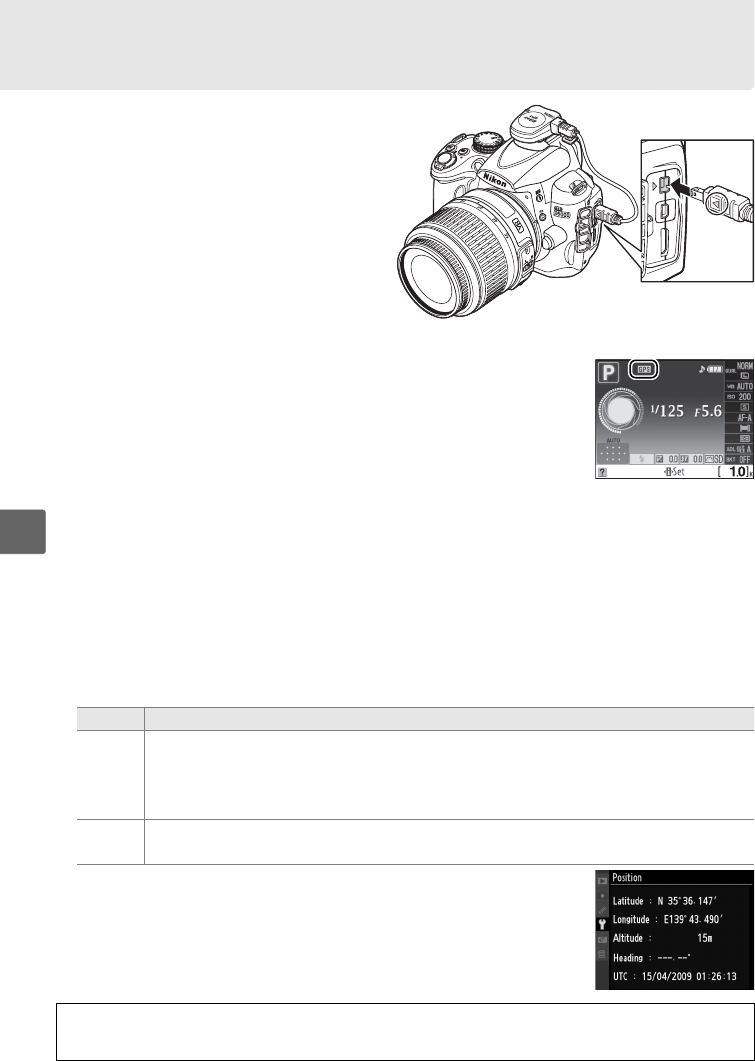
114
t
The GP-1 GPS Unit
The GP-1 GPS unit (available
separately) can be connected to the
camera’s accessory terminal using the
cable supplied with the GP-1, allowing
information on the camera’s current
position to be recorded when
photographs are taken.
Turn the
camera off before connecting the GP-1;
for more information, see the GP-1
manual.
When the camera establishes communication with the
GP-1, a h icon will appear in the information display.
Photo information for pictures taken while the h
icon is displayed will include an additional page of GPS
data (0 121).
GPS data are only recorded when the
h
icon is displayed; confirm that the icon appears in the
information display before shooting (a flashing icon indicates that the GP-1 is searching
for a signal; pictures taken while the icon is flashing do not include GPS data).
If no data
are received from the GP-1 for two seconds, the h icon will clear from the display
and the camera will stop recording GPS information.
❚❚Setup Menu Options
The GPS item in the setup menu contains the options listed below.
• Auto meter off: Choose whether the exposure meters turn off automatically when
the GP-1 is attached.
• Position: This item is only available if the GP-1 is connected,
when it displays the current latitude, longitude, altitude, and
Coordinated Universal Time (UTC) as reported by the GP-1.
Option Description
Enable
Exposure meters turn off automatically if no operations are performed for the
time given in Custom Setting c2 (Auto off timers; 0 157).
This reduces the drain
on the battery, but GPS data may not be recorded if the shutter-release button is
pressed all the way down without pausing.
Disable
Exposure meters do not turn off while the GP-1 is connected; GPS data will always
be recorded.
A Coordinated Universal Time (UTC)
UTC data is provided by the GPS device and is independent of the camera clock.


















