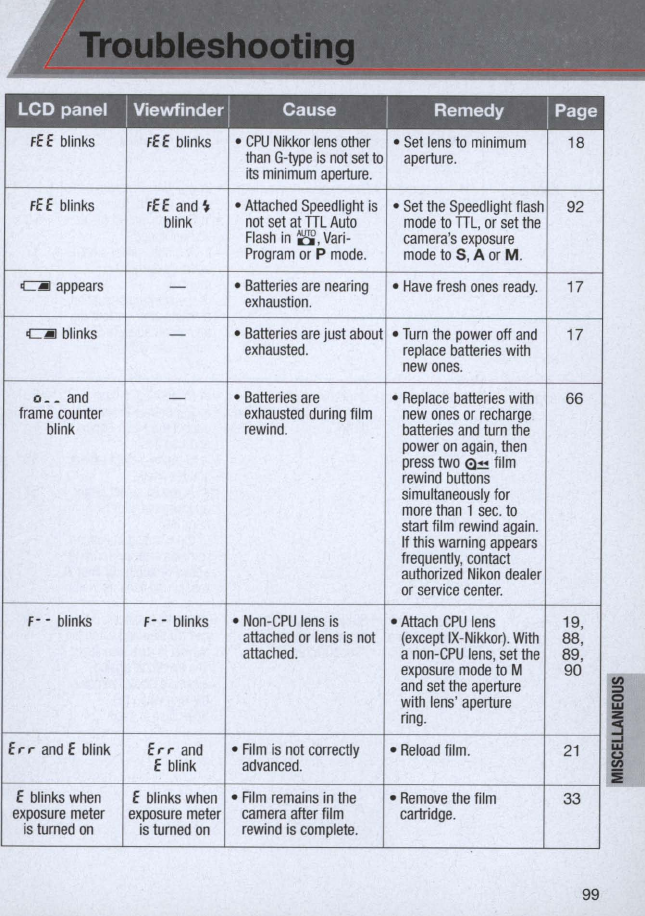
FEE
blinks
FEE
blinks
•
CPU
Nikkor
lens
other
•
Set
lens
to
minimum
18
than
G-
type
is
not
set
to
aperture
.
its
minimum
aperture
.
FEE
blinks
FEE
and
~
•
Attached
Speedlight
is
•
Set
the
Speedlight
flash
92
blink
not
set
at
TIL
Auto
mode
to
TIL
,
or
set
the
Flash
in
8'
,
Vari-
camera
's
exposure
Program
or
P
mode
.
mode
to
S,
A
or
M.
C]!!J
appears
•
Batteries
are
nearing
•
Have
fresh
ones
ready
.
17
exhaustion
.
C]!!J
blinks
•
Batteries
are
just
about
•
Turn
the
power
off
and
17
exhausted
.
replace
batteries
with
newones
.
0
__
and
•
Batteries
are
•
Replace
batteries
with
66
frame
counter
exhausted
during
film
new
ones
or
recharge
blink
rewind
.
batteries
and
turn
the
power
on
aga
in,
then
press
two
~
film
rewind
buttons
simultaneously
for
more
than
1
sec
.
to
start
film
rewind
again.
If
this
warning
appears
frequently
,
contact
authorized
Nikon
dealer
or
service
center.
F-
-
blinks
F-
-
blinks
•
Non-CPU
lens
is
•
Attach
CPU
lens
19,
attached
or
lens
is
not
(except
IX-Nikkor)
.
With
88
,
attached
. a
non-CPU
lens
,
set
the
89
,
exposure
mode
to
M
90
and
set
the
aperture
~
with
lens
'
aperture
1&.1
ring
.
~
E ,.,.
and
E
blink
E,.,.
and
•
Film
is
not
correctly
•
Reload
film
.
21
E
blink
advanced.
~
:2
E
blinks
when
E
blinks
when
•
Film
remains
in
the
•
Remove
the
film
33
exposure
meter
exposure
meter
camera
after
film
cartridge
.
is
turned
on
is
turned
on
rewind
is
complete
.
99


















