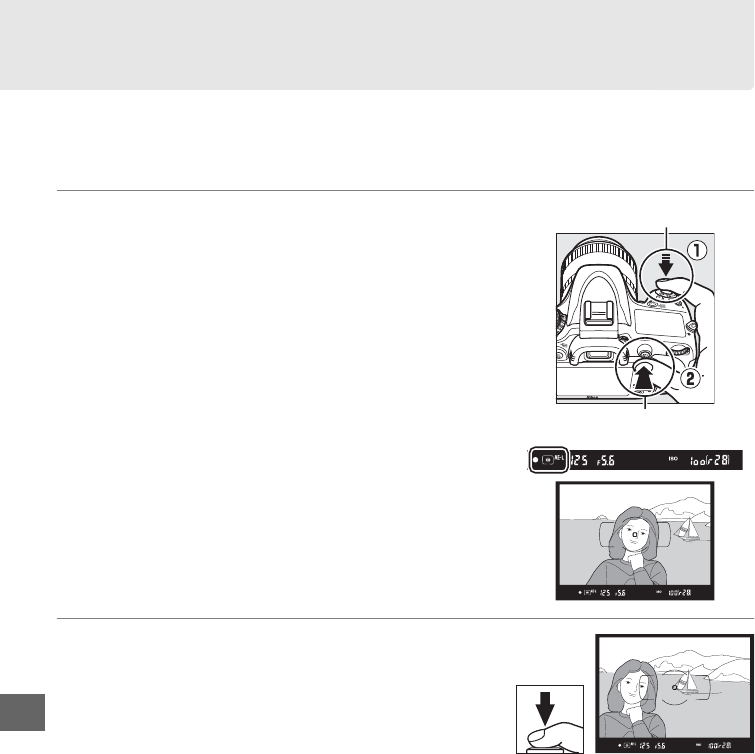
110
Z
Autoexposure Lock
Use autoexposure lock to recompose photographs after using center-weighted
metering and spot metering to meter exposure. Note that matrix metering will not
produce the desired results.
1 Lock exposure.
Position the subject in the selected focus point
and press the shutter-release button halfway.
With the shutter-release button pressed halfway
and the subject positioned in the focus point,
press the A AE-L/AF-L button to lock focus and
exposure (if you are using autofocus, confirm
that the I in-focus indicator appears in the
viewfinder).
While exposure lock is in effect, an AE-L indicator
will appear in the viewfinder.
2 Recompose the photograph.
Keeping the A AE-L/AF-L button pressed,
recompose the photograph and shoot.
Shutter-release button
A AE-L/AF-L button


















