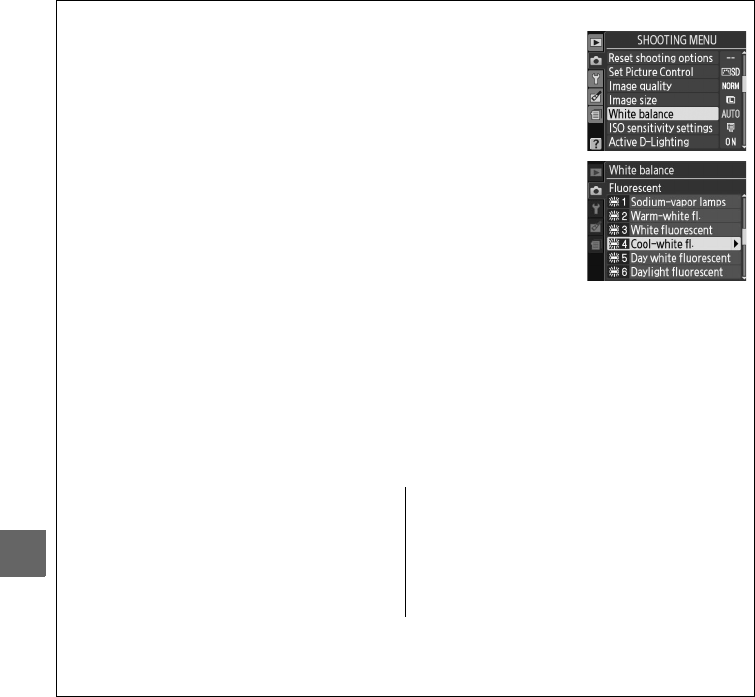
88
t
A The Shooting Menu
White balance can be selected using the White balance option in
the shooting menu (0 131), which also can be used to fine-tune
white balance (0 89) or measure a value for preset white balance
(0 90).
The I Fluorescent option in the White balance menu can be used
to select the light source from the bulb types shown at right.
A Color Temperature
The perceived color of a light source varies with the viewer and other conditions.
Color
temperature is an objective measure of the color of a light source, defined with reference to
the temperature to which an object would have to be heated to radiate light in the same
wavelengths.
While light sources with a color temperature in the neighborhood of 5,000–
5,500 K appear white, light sources with a lower color temperature, such as incandescent
light bulbs, appear slightly yellow or red.
Light sources with a higher color temperature
appear tinged with blue.
The camera white balance options are adapted to the following
color temperatures:
• I (sodium-vapor lamps): 2,700 K
• J (incandescent)/
I (warm-white fl.): 3,000 K
• I (white fluorescent): 3,700 K
• I (cool-white fl.): 4,200 K
• I (day white fluorescent): 5,000 K
• H (direct sunlight): 5,200 K
• N (flash): 5,400 K
• G (cloudy): 6,000 K
• I (daylight fluorescent): 6,500 K
• I (mercury-vapor lamps): 7,200 K
• M (shade): 8,000 K
A The Fn Button
For information on using the Fn button and the command dial for white balance, see page
146.


















