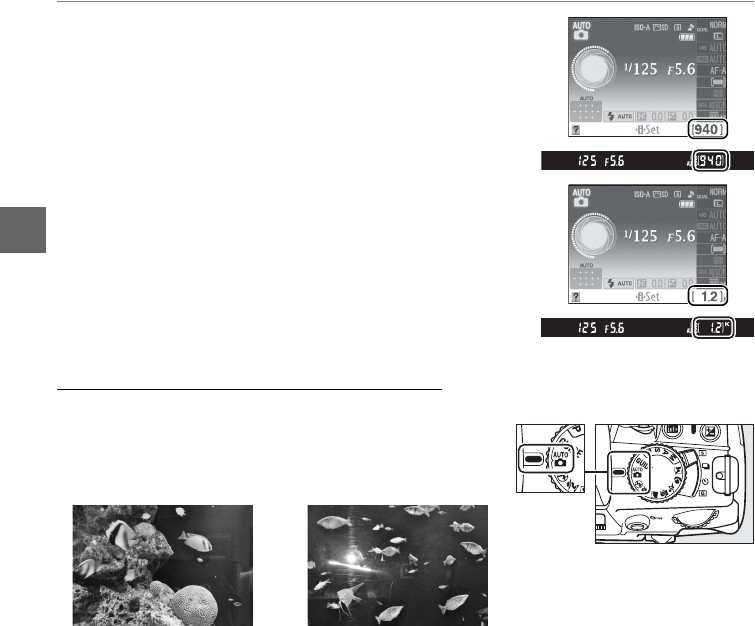
24
s
3 Check the number of exposures
remaining.
The information display and viewfinder show the
number of photographs that can be stored on
the memory card (values over 1,000 are rounded
down to the nearest hundred; e.g., values
between 1,200 and 1,299 are shown as 1.2 K).
If a
warning is displayed stating that there is not
enough memory for additional photographs,
insert another memory card (0 20) or delete
some photos (0 31, 109).
Step 2: Select i or j Mode
To shoot where use of a flash is prohibited,
photograph infants, or capture natural lighting under
low light conditions, rotate the mode dial to j.
Otherwise, rotate the mode dial to i.
j mode i mode
Mode dial


















