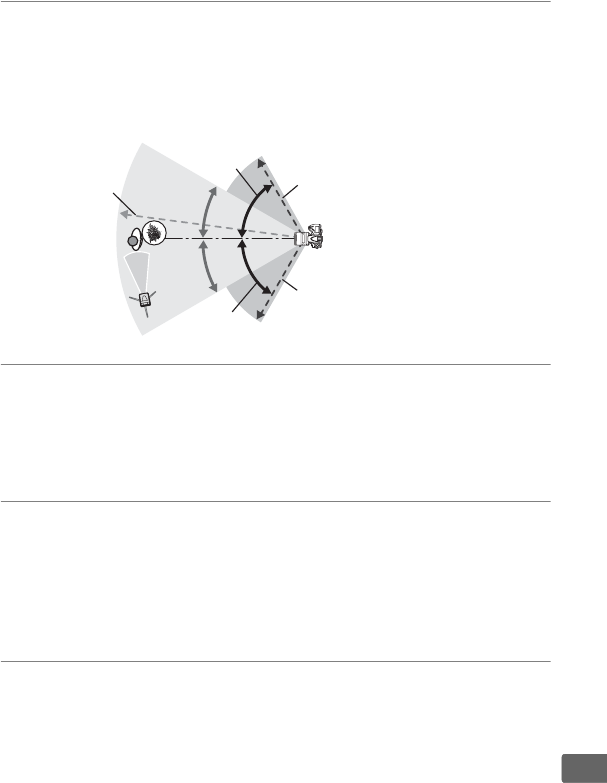
305
U
6 Compose the shot.
Compose the shot and arrange the flash units as shown below.
Note that the maximum distance at which the remote flash
units can be placed may vary with shooting conditions.
7 Configure the remote flash units.
Turn all the remote flash units on, adjust group settings as
desired, and set them to the channel selected in Step 4. See
the flash unit instruction manuals for details.
8 Raise the built-in flash.
Press the flash pop-up button to raise the built-in flash. Note
that even if – – is selected for Built-in flash > Mode, the built-
in flash must be raised so that monitor preflashes will be
emitted.
9 Frame the photograph, focus, and shoot.
After confirming that the camera flash-ready light and the
flash-ready lights for all other flash units are lit, frame the
photograph, focus, and shoot. FV lock (0 190) can be used if
desired.
10 m/
33 ft or less
60 ° or less
60 ° or less
30 ° or
less
30 ° or
less
5 m/
15 ft or less
5 m/
15 ft or less
Wireless remote
sensors on flash
units should face
camera.


















