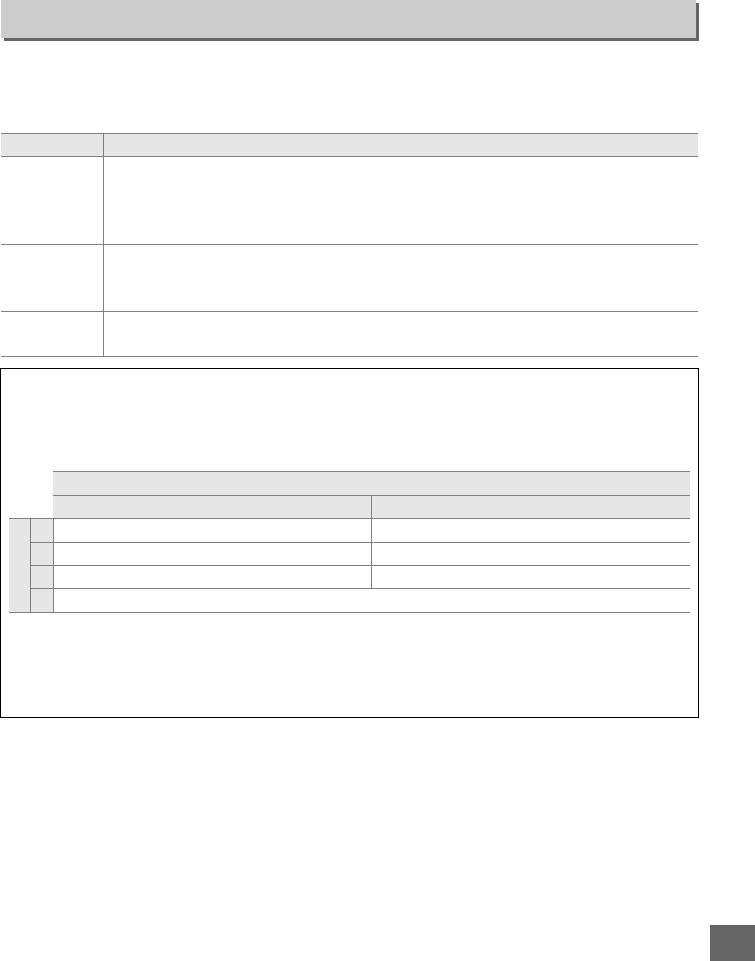
225
U
This option controls whether the E button is needed to set exposure compensation
(0 112).
If On (Auto reset) or On is selected, the 0 at the center of the exposure
display will flash even when exposure compensation is set to ±0.
b3: Easy Exposure Compensation
G button ➜ ACustom Settings menu
Option Description
On (Auto reset)
Exposure compensation is set by rotating one of the command dials (see note
below).
The setting selected using the command dial is reset when the camera
turns off or the standby timer expires (exposure compensation settings
selected using the E button are not reset).
On
As above, except that the exposure compensation value selected using the
command dial is not reset when the camera turns off or the standby timer
expires.
Off
Exposure compensation is set by pressing the E button and rotating the main
command dial.
A Change Main/Sub
The dial used to set exposure compensation when On (Auto reset) or On is selected for
Custom Setting b3 (Easy exposure compensation) depends on the option selected for
Custom Setting f5 (Customize command dials)> Change main/sub (0 245).
Customize command dials > Change main/sub
Off On
Mode
P Sub-command dial Sub-command dial
S Sub-command dial Main command dial
A Main command dial Sub-command dial
M N/A
A Show ISO/Easy ISO
Custom Setting b3 (Easy exposure compensation) can not be used with Custom Setting d3
(Show ISO/Easy ISO).
Adjustments to either of these items reset the remaining item; a
message is displayed when the item is reset.


















