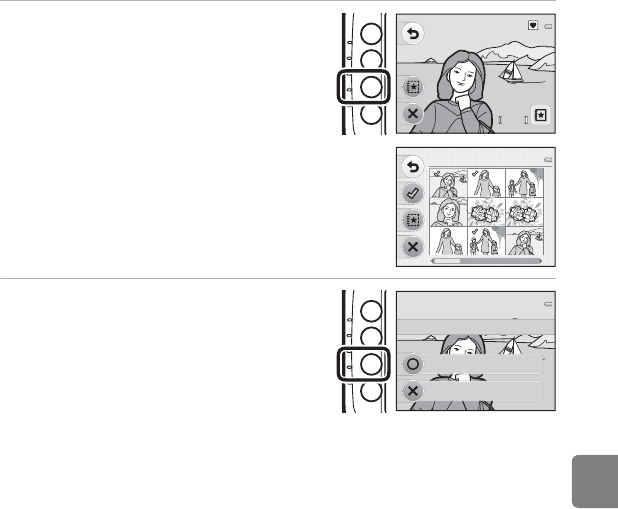
E25
Reference Section
Removing Images from Albums
1 Press flexible button 3 (s) in the
screen shown in step 3 of “Playing
Back Images in Albums” (E24).
• Press I to switch to 9-thumbnail display mode.
- Press the multi selector J or K to select an image.
- If you press flexible button 2 (S), S is added to the
selected image. S is displayed or removed each time
you press flexible button 2 (S).
2 Press flexible button 3 (R Yes).
• The selected image is removed from the album.
4
4
15:3 0
15:30
15/0 5/ 201 2
15/05/2012
Favorites 1
Yes
No
Remove from favorites?


















