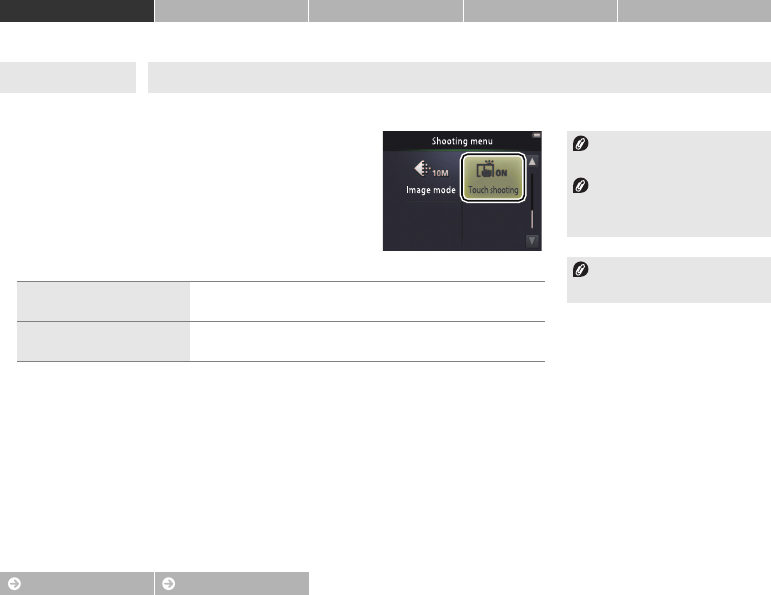
26
Contents Index
Shoot View Connect The Setup Menu Technical Notes
More on Photography and Movie Recording
Touch Shooting
Choose whether photos can be taken and movies recorded by tapping the display.
1 Tap Touch shooting.
2 Tap an option.
Mode: A or D Ta p : W ➜ C ➜ C ➜ Touch shooting
Tapping too hard may move
the camera, blurring pictures.
The shutter-release button can
be used regardless of the option
selected.
To exit without changing
settings, tap J.
U On (default)
Tapping the display releases the shutter (A mode) or starts
or ends movie recording (D mode).
b Off
Tapping the display does not release the shutter or start or
end movie recording.


















