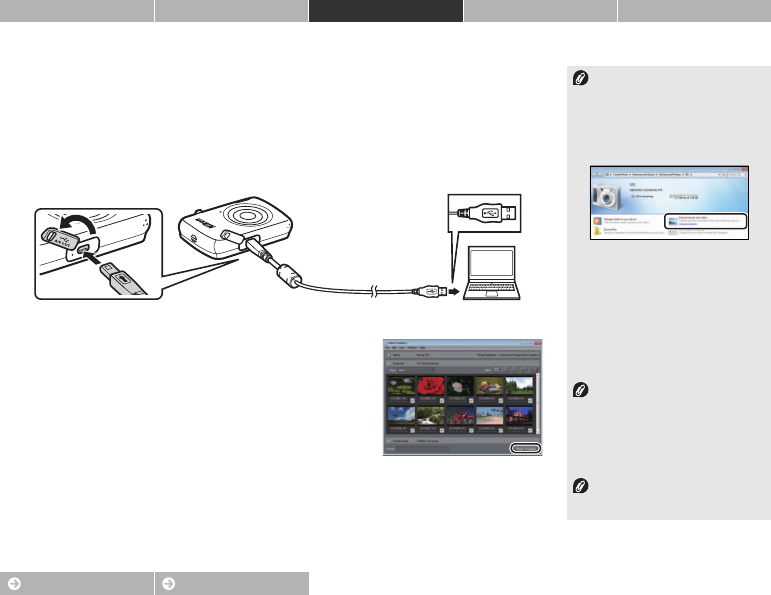
47
Contents Index
Shoot View Connect The Setup Menu Technical Notes
Copying Pictures to a Computer
Using ViewNX 2: Downloading Pictures
1 Turn the camera off.
2 Connect the USB cable.
Connect the camera to the computer using the supplied USB
cable. The camera will turn on and charging will start
automatically (A 63).
3 Start Nikon Transfer 2 component of ViewNX 2.
4 Click Start Transfer.
Pictures will be copied to the computer.
5 Disconnect the camera.
Turn the camera off and disconnect the
USB cable.
If prompted to choose a
program, select NikonTransfer 2. If
Windows 7
displays the following
dialog, select Nikon Transfer 2 as
described below.
1 Under Import pictures
and videos, click Change
program. When prompted,
select Import File using
Nikon Transfer 2 and click
OK.
2 Double-click Import File.
To launch ViewNX 2 manually,
double-click the ViewNX 2
shortcut on the desktop
(Windows) or click the ViewNX 2
icon in the Dock (Mac OS).
For more information on using
ViewNX 2, see online help.


















