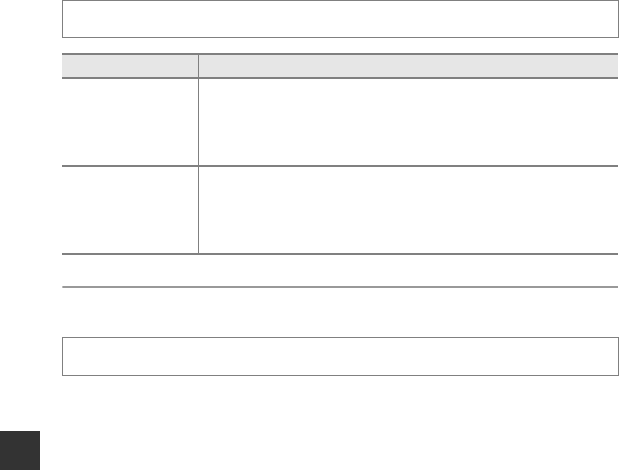
E68
Reference Section
Sound Settings
Auto Off
Set the amount of time that elapses before the camera enters standby mode (A21).
You can select 30 s, 1 min (default setting), 5 min, or 30 min.
C Setting the Auto Off Function
The time that passes before the camera enters standby mode is fixed in the following situations:
• When a menu is displayed: 3 minutes (when auto off is set to 30 s or 1 min)
• When shooting using Pet portrait auto release: 5 minutes (when auto off is set to 30 s or 1 min)
• When shooting using Smile timer: 5 minutes (when auto off is set to 30 s or 1 min)
• When the AC adapter EH-62G is connected: 30 minutes
• When an audio video cable is connected: 30 minutes
Press the d button M z menu icon M Sound settings M k button
Option Description
Button sound
When On (default setting) is selected, the camera produces one beep
when operations are performed, two beeps when focus is acquired on
the subject, and three beeps when an error occurs. The start-up sound is
also produced.
• Sounds are disabled when using Pet portrait scene mode.
Shutter sound
When On (default setting) is selected, the shutter sound is produced
when the shutter is released.
• The shutter sound is not produced when using continuous shooting
mode, when recording movies, or when using Pet portrait scene
mode.
Press the d button M z menu icon M Auto off M k button


















