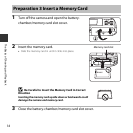21
The Basics of Shooting and Playback
C The Auto Off Function
• The time that elapses before the camera enters standby mode is about one minute. The time can
be changed using the Auto off setting in the setup menu (A73).
• While the camera is in standby mode, the monitor turns back on if you perform any of the
following operations:
- Press the power switch, shutter-release button, A (shooting mode) button, c (playback)
button, or b (e movie-record) button.
140 01400
8
m
0s8
m
0s
Flashes
No operations
performed
No operations
performed
3 min
Camera enters standby mode. Camera turns off.