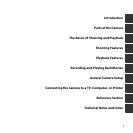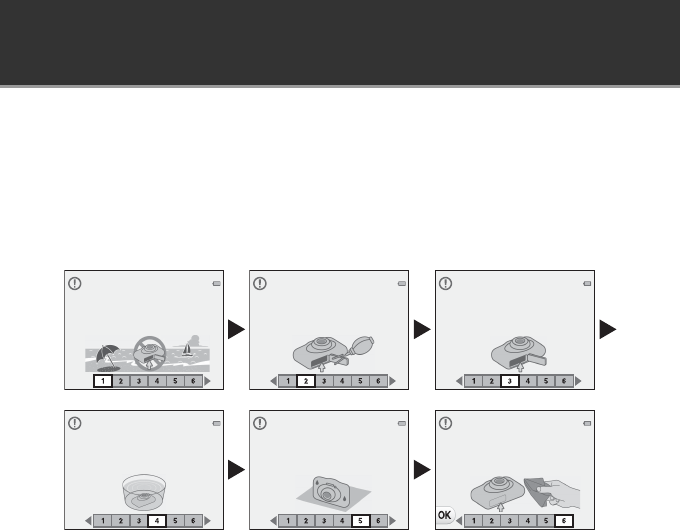
Waterproofing
The following are important notes about the camera's waterproofing. Before using the
camera, please thoroughly read the information in “<Important> Shockproof, Waterproof,
Dustproof, Condensation” (A xv).
Waterproofing-related Messages
The camera will display messages related to its waterproof capabilities when you select
certain settings or perform certain operations. Read and follow the information displayed in
the messages when they are displayed.
Waterproofing-related messages are displayed in the following situations.
• When turning on and setting the camera for the first time
• When setting the camera to Shoot under water (A 39)
• When turning the camera on after charging
Note: If the cover is closed without removing foreign particles, water may seep inside the
camera or the camera may become damaged. Make sure to inspect and clean the cover.
Do not open the covers by
the water or in sandy
locations, as foreign matter
could enter the camera.
Remove any foreign matter
with a brush or blower.
Conrm that no foreign
matter is present where
shown, then close the covers.
To remove foreign matter
after use, immerse in fresh
water for about 10 minutes.
Next, wipe o any water
droplets and place on a cloth
to dry.
After drying thoroughly, use
a cloth to remove any
droplets remaining on the
areas indicated.