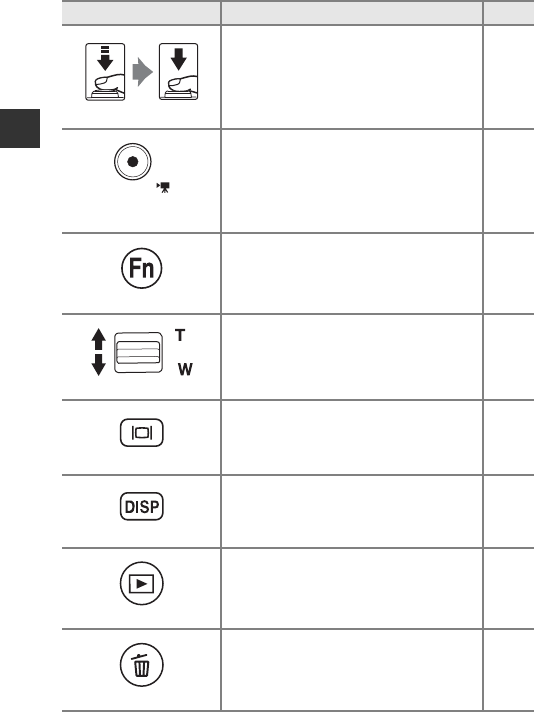
4
Parts of the Camera and Main Functions
Shutter-release button
When pressed halfway (i.e., if you stop
pressing when you feel resistance slightly):
Set focus and exposure.
When pressed all the way (i.e., if you press
the button all the way down): Release the
shutter.
34, 35
b (e movie-record)
button
Start and stop movie recording. 89
w (function) button
When the shooting mode is j, k, l, m or
M:
Display or close the setting menus such as
Continuous or Vibration reduction.
75
Side zoom control
Use the function assigned in Assign side
zoom control.
33, 95
x (monitor) button
Switch between the monitor and viewfinder. 9
s (display) button
Switch the information displayed in the
monitor.
10
c (playback) button
Play back images. 36
l (delete) button
Delete the last image that was saved. 37
Control Main Function A


















