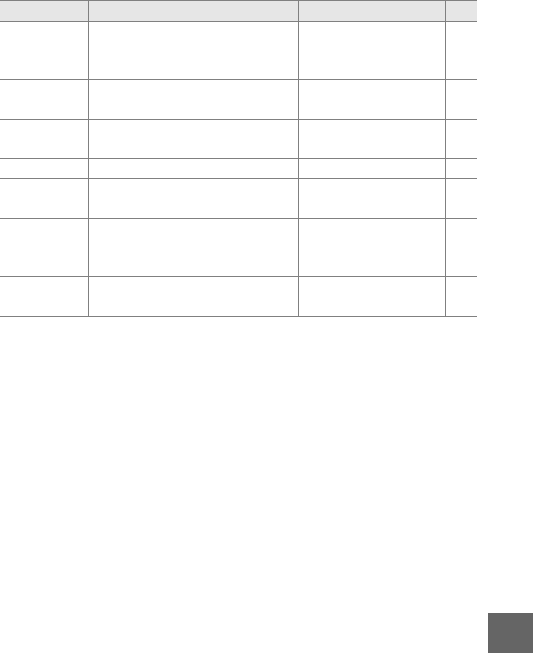
121
i
1 Varies with lens (0 148).
2 The camera focuses on the subject in the center of the frame when Slow
motion is selected in advanced movie mode.
3 Face detection is not available when Slow motion is selected in advanced
movie mode.
Vibration
reduction
Adjust settings for 1 NIKKOR
lenses with vibration reduc-
tion.
Active/On
1
148
Focus mode
Choose how the camera
focuses.
See page 149 149
AF-area mode
Choose how the focus area is
selected.
Auto-area
2
153
Face-priority Turn face priority on or off. On
3
156
Built-in AF
assist
Control the built-in AF-assist
illuminator.
On 156
Flash control
Choose a flash mode for the
built-in flash and optional flash
units.
TTL (Manual: Full) 157
Flash
compensation
Control flash output. 0.0 158
Option Description Default 0


















