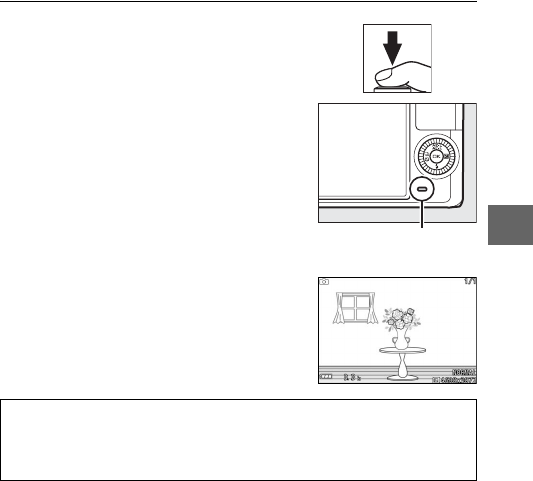
25
z
5
Shoot.
Smoothly press the shutter-release
button the rest of the way down to
release the shutter and record the
photograph. The memory card access
lamp will light and the photograph
will be displayed in the monitor for a
few seconds (the photo will automati-
cally clear from the display when the
shutter-release button is pressed half-
way). Do not eject the memory card or
remove or disconnect the power source
until the lamp has gone out and record-
ing is complete.
Memory card access
lamp
A
Taking Several Photographs in Succession
If Off is selected for Image review in the playback menu (0 112), you
can take additional photographs without refocusing by keeping the
shutter-release button pressed halfway between shots.


















