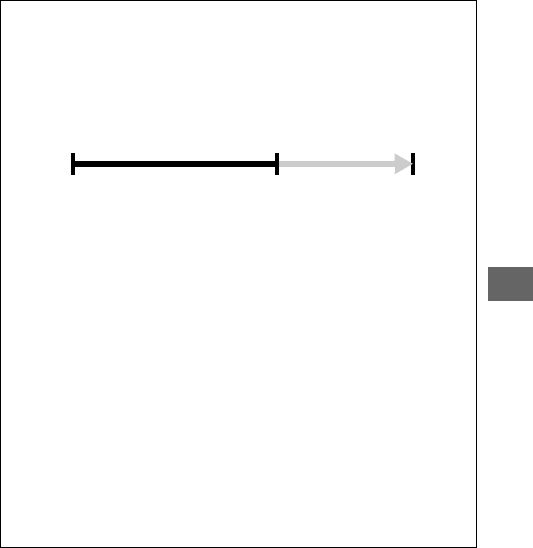
49
b
A
Buffering
Buffering begins when the shutter-release button is pressed halfway
and ends after about 90 seconds or when the shutter-release button is
pressed all the way down.
D
Smart Photo Selector Files
Do not delete the “NCSPSLST.LST” file from the “NCFL” folder on the
memory card or change the file names of images taken with the Smart
Photo Selector. The camera will no longer recognize the affected files
as Smart Photo Selector images and will instead handle them as inde-
pendent photographs.
A
Available Settings
For information on the options available in best moment capture
mode, see page 174.
A
Best Moment Capture Mode
The camera automatically chooses a scene mode appropriate to the
subject. Movies can not be recorded, and pressing the movie-record
button has no effect. The flash can not be used.
A
See Also
Use the Number of shots saved option in the shooting menu to
choose the number of shots selected by the Smart Photo Selector
(0 122).
Shutter-release
button pressed
halfway to focus
Shutter-release button
pressed all the way
down
Shooting ends
Buffering


















