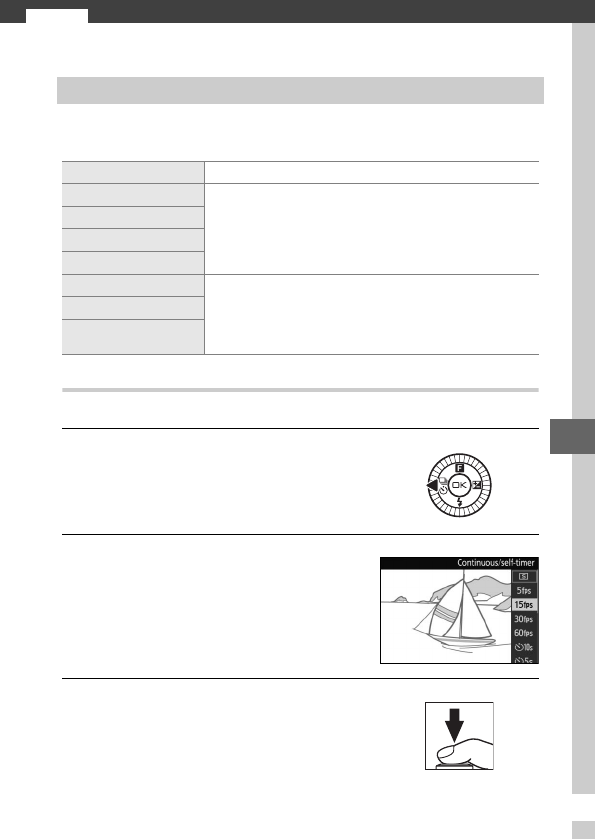
67
t
t
More on Photography
Pressing 4 (C) on the multi selector displays a choice of shutter-
release modes for still photography:
Continuous Mode
To take pictures in continuous mode:
1
Display release mode options.
2
Select a frame rate.
3
Compose the shot and start shooting.
Single-Frame, Continuous, and Self-Timer Modes
8 The camera takes pictures one at a time.
5 fps
Continuous: The camera records photographs at
about 5, 15, 30, or 60 fps while the shutter-release
button is pressed all the way down.
15 fps
30 fps
60 fps
E 10 s The shutter is released about 10, 5, or 2 seconds
after the shutter-release button is pressed all the
way down. Choose 10 s or 5 s for self-portraits, 2 s
to reduce camera shake.
E 5 s
E 2 s
Press 4 (C) to display release mode
options.
Highlight 5fps, 15 fps, 30 fps, or
60 fps and press J.
The camera takes pictures while the
shutter-release button is held all the
way down.


















