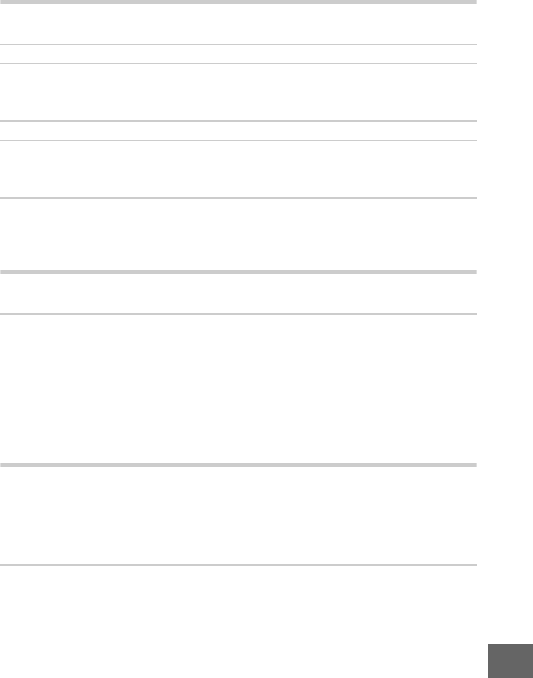
211
n
Shooting (P, S, A, and M Modes)
Movies
Tap Shooting Options
The shutter release is disabled: You selected mode S after choosing a shutter
speed of “Bulb” in mode M (0 42). Choose a different shutter speed.
Some shutter speeds are not available: You are using the flash.
Colors are unnatural:
• Adjust white balance to match the light source (0170).
• Adjust Picture Control settings (0176).
Cannot measure white balance: The subject is too dark or too bright (0 173).
Picture Controls produce varying results: A (auto) is selected for sharpening,
contrast, or saturation. For consistent results over a series of photos,
choose another setting (0 178).
Noise (reddish areas and other artifacts) appears in long time-exposures: Enable
long exposure noise reduction (0 153).
Cannot record movies: The movie-record button can not be used to record
movies in best moment capture or Motion Snapshot mode (0 66, 77).
No sound is recorded for movies:
• Microphone off is selected for Movie sound options > Microphone
(0 168).
• Live audio is not recorded with slow-motion, fast-motion, or jump-cut
movies (0 57) or with Motion Snapshots recorded with None selected
for Audio (0 77).
The touch screen can not be used for shooting or focus:
• Touch shooting options are not available in best moment capture or
Motion Snapshot mode.
• The edges of the display can not be used for shooting or focus. Tap
closer to the center of the display.
Pictures are blurred: The camera may move when the display is tapped,
which may under some conditions result in blurred pictures. Use both
hands to hold the camera steady.


















