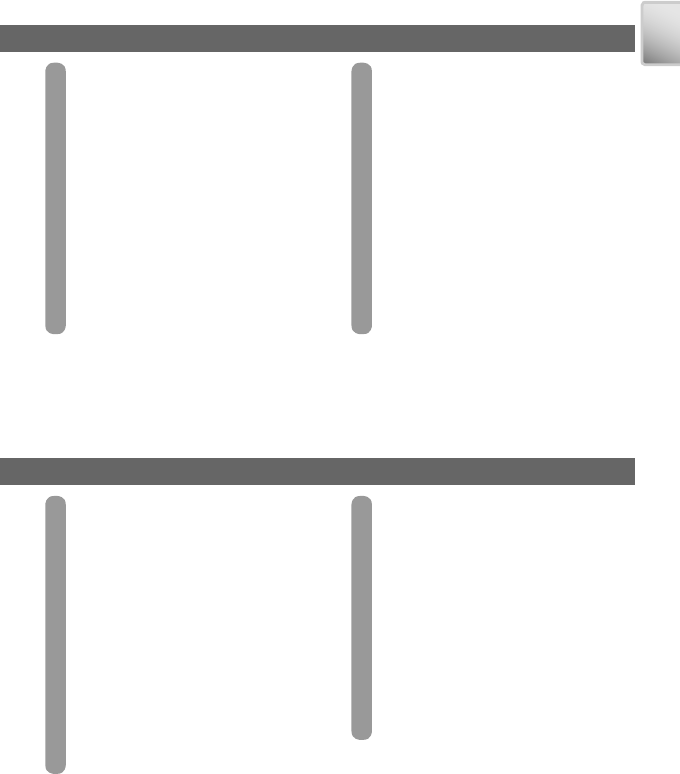
5
Introduction
1 Shooting mode..................14, 22, 36
2 Exposure lock....................32, 39, 62
3 Zoom indicator
1
............................15
4 Focus indicator
2
.............................16
5 Battery level indicator
3
...................14
6 Internal memory / memory card
indicator.................................. 14, 16
7 Camera shake icon
4
..........19, 28, 78
8 “Date not set” indicator
5
...............13
9 Time zone indicator....................... 74
10 Self-timer indicator........................20
11 Date imprint / date counter............. 77
12 Number of exposures
remaining................................ 14, 93
Movie length........................... 36, 38
13 Flash mode.................................... 18
14 Exposure compensation.................61
15 Image mode..................................59
16 Sensitivity......................................64
17 Continuous shooting mode..... 61–62
18 Best Shot Selector (BSS).................63
19 Macro close-up mode....................21
20 White balance...............................60
21 Color option.................................. 64
1
Displayed when zoom button is pressed.
2
Displayed when shutter-release button is pressed
halfway.
3
Appears when batteries are running low.
4
Appears at slow shutter speeds to warn that pic-
tures may be blurred.
5
Appears when camera clock has not been set.
1 Current folder ......................... 93–94
2 File number and type............... 93–94
3 Internal memory / memory card
indicator............................ 14, 16, 41
4 Battery level indicator
1
...................14
5 D-Lighting guide ........................... 43
6 Volume indicator............... 34, 40, 44
7 Voice memo recording guide.........44
8 Voice memo playback guide.......... 44
9 Current frame number /
total number of frames............ 93–94
Movie length................................. 36
10 D-Lighting icon.............................. 43
11 Movie playback indicator...............40
12 Voice memo icon........................... 44
13 Image mode..................................59
14 Movie indicator .............................40
15 Protect icon................................... 68
16 Print-order icon ............................. 51
17 Transfer icon............................ 69, 80
18 Time of recording.........12–13, 74–75
19 Date of recording.........12–13, 74–75
1
Appears when batteries are running low.


















