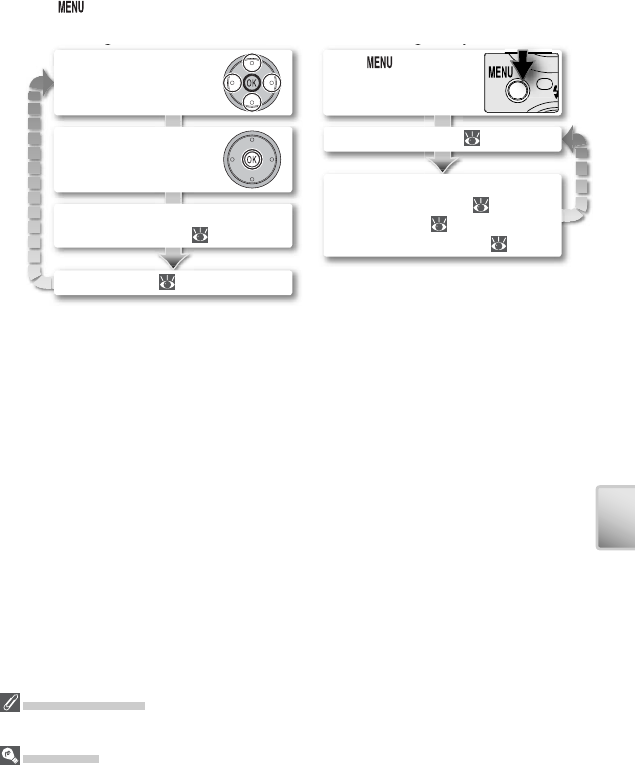
53
More on Playback
4
Print pictures
Press the center of the multi selector to print the current picture or press
the
button to select multiple pictures for printing.
Pr
i
nt
i
n
g
P
i
ctures One at a T
i
m
e
Display picture full
frame or highlight
in thumbnail list.
Select picture for
printing.
Select number of copies and
choose page size ( 54).
Print picture ( 54).
Printing Multiple Pictures
Press button.
Print:
• Selected pictures ( 56)
• All pictures ( 55)
• Current print order ( 57)
Choose page size ( 55).
Printing Pictures
To reduce the drain on the battery when printing, use the supplied EH-63 AC adapter.
PictBridge
PictBridge is an industry standard for direct printing that ensures compatibility when
different devices are connected.


















