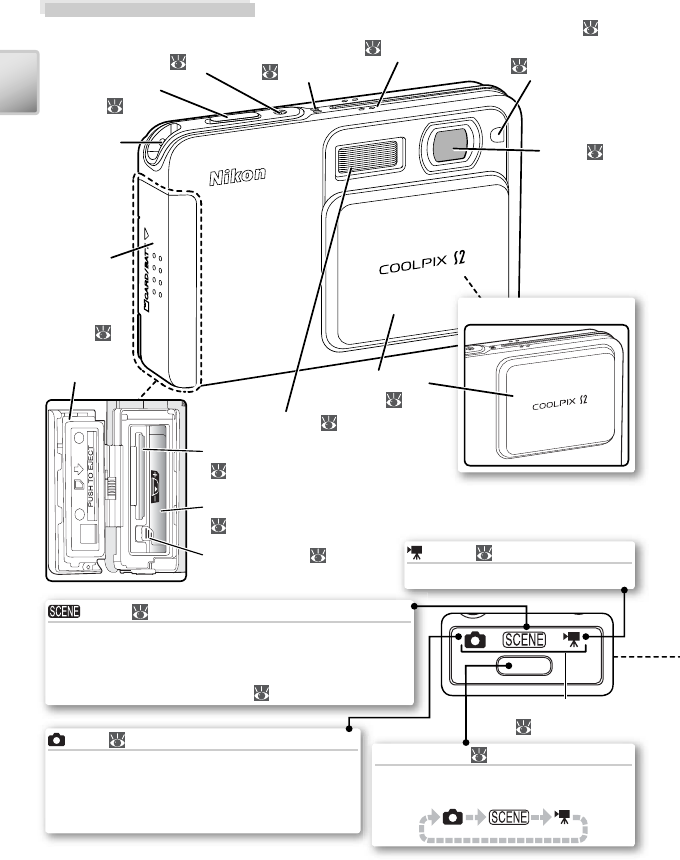
2
Introduction
Parts of the Camera
Memory
card slot/
Battery-
chamber
cover (
7, 10, 11)
Lens (
84,
95)
Auto ( 14)
A simple “point-and-shoot” mode in which
the majority of settings are controlled by the
camera. A shooting menu offers control over
seven shooting options.
Movie ( 36)
Choose from four movie modes.
Scene ( 22)
Choose from fi fteen “scenes” suited to different sub-
jects or shooting conditions and let the camera do the
rest. An additional voice recording mode is available
for creating audio recordings ( 33).
Power-on lamp ( 12, 14)
Shutter-release
button (
16)
Eyelet for
camera
strap
Speaker
(
33, 40, 44)
Self-timer lamp ( 20) /
AF-assist illuminator
(LED; 16, 80, 83, 95)
Microphone
(
33, 36, 44)
Built-in fl ash (
18)
Memory card slot
(
10−11)
Sliding lens
cover ( 12)
Battery latch ( 7)
Mode button ( 14, 22, 36)
Press to cycle through shooting modes
as shown below:
Mode indicators
( 14, 22, 36)
Battery chamber
(
7)
Sliding lens cover closed


















