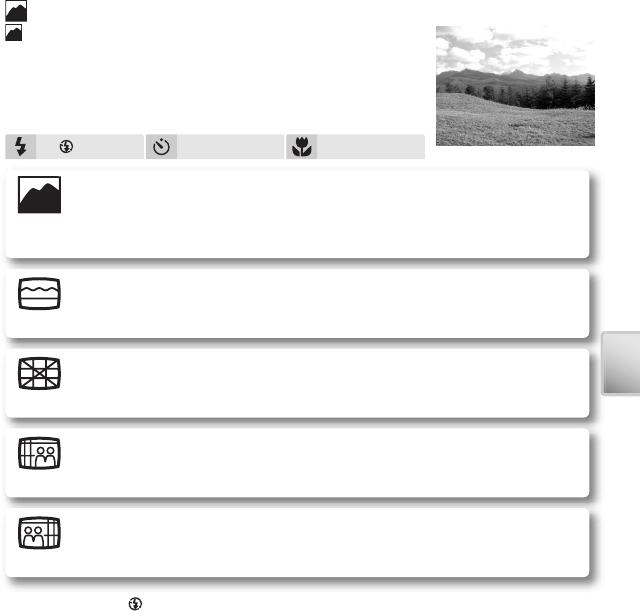
25
Sce
n
e
M
ode
LANDSCAPE: No guides are displayed. Use to focus on distant objects
through foreground objects such as windows or a screen of branches.
Camera focuses at infi nity; AF indicator lights whenever shutter-release but-
ton is pressed halfway.
Landscape Assist
(landscape assist) mode is used for vivid landscape
shots that enhance outlines, colors, and contrast. A
framing assist menu helps frame not only natural land-
scapes but also cityscapes and portrait shots featuring
a landmark in the background.
Off
†
/ AUTO
*
Off
Scenic view: Compose shot with sky in top third of frame. Match skyline
with wavy yellow guide. Camera focuses at infi nity; AF indicator lights
whenever shutter-release button is pressed halfway.
Architecture: Photograph buildings. Framing gird helps keep verticals and
horizontals aligned with the frame. Camera focuses at infi nity; AF indicator
lights whenever shutter-release button is pressed halfway.
Group right: Compose shot with portrait subjects at right and landmark or
other object in background at left of frame. Camera focuses on portrait
subject.
Group left: Compose shot with portrait subjects at left and landmark or
other object in background at right of frame. Camera focuses on portrait
subject.
* Flash turns off ( ) automatically in LANDSCAPE, Scenic view, and Architecture
modes. In Group right and Group left modes, fl ash mode is automatically set to
AUTO; other modes can be selected.
† Other modes can be selected.


















