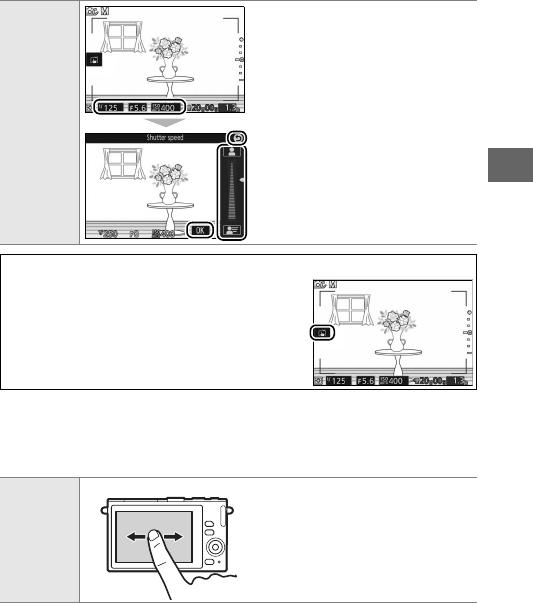
13
s
❚❚Viewing Pictures
The touch screen can be used for the following playback opera-
tions.
Adjust
settings
Tap highlighted icons to view set-
tings and tap icons or sliders to
change (the items available vary
with camera settings). Tap 0 to
save changes and exit, or tap 2 to
return to the previous display.
A
Tap Shooting Options
Tap shooting options can be adjusted by
tapping the icon shown at right (0 90).
View other
images
Flick left or right to view other
images.


















