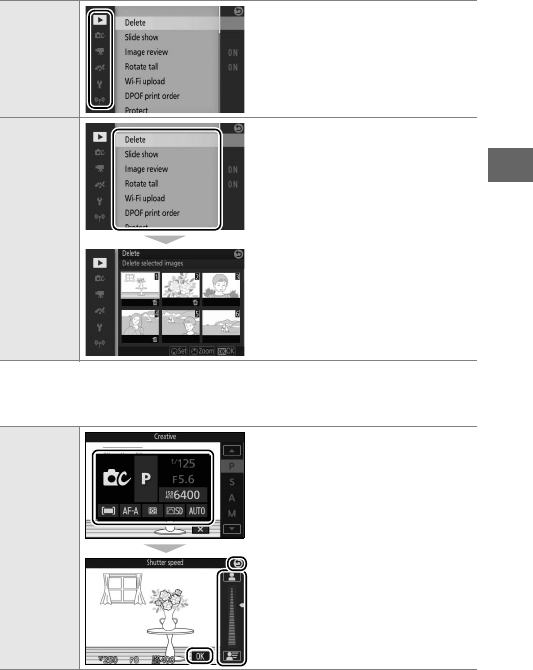
15
s
❚❚The & Menu
The touch screen can be used to adjust settings in the & menu.
Choose a
menu
Tap a menu icon to choose a
menu.
Adjust
settings
Tap menu items to display
options and tap icons or sliders to
change. Tap 2 to return to the
previous display.
Adjust
settings
Tap menu items to display
options and tap icons or sliders to
change. Tap 0 to save changes
and exit, or tap 2 to return to the
previous display.


















