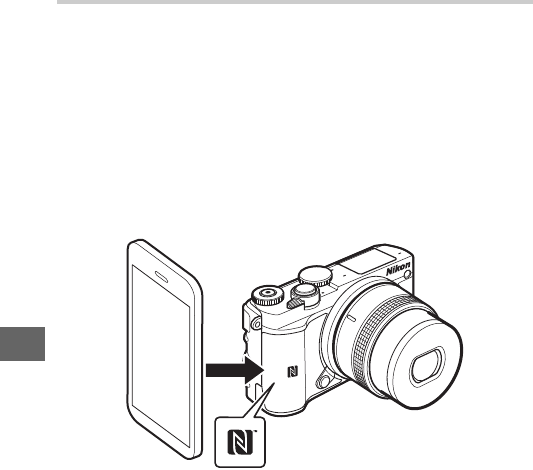
94
T
Android: Connecting via NFC
If the smart device supports NFC (Near Field Communication), a
Wi-Fi connection can be established simply by touching the
camera H (N-Mark) logo to the smart device NFC antenna.
Before connecting, enable NFC and Wi-Fi on the smart device as
described in the documentation provided with the smart device.
To connect via NFC, touch the camera H (N-Mark) logo to the
smart device NFC antenna (for the location of the NFC antenna,
see the documentation provided with the smart device). Main-
tain contact until the camera displays a message stating that an
NFC device has been detected.
Once the smart device has been detected, a Wi-Fi connection
will be established and the Wireless Mobile Utility will launch
automatically. See the Wireless Mobile Utility manual for more
information (0 89).


















