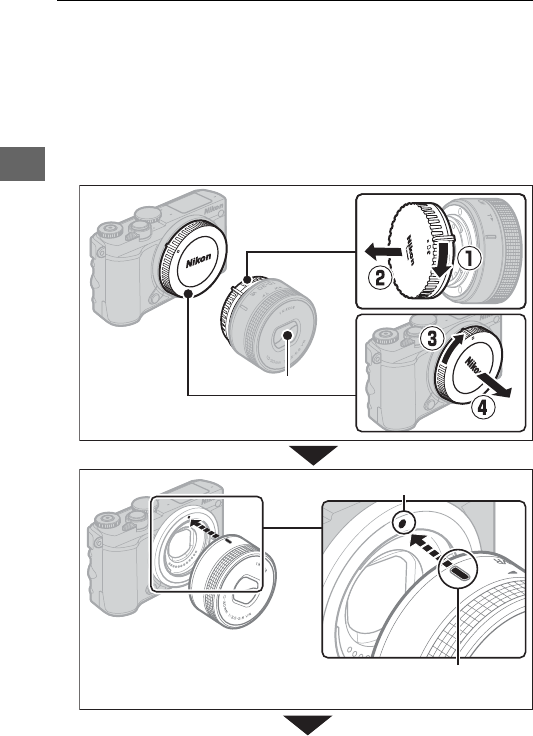
20
s
4
Attach a lens.
Be careful to prevent dust from entering the camera when the
lens or body cap is removed. The lens generally used in this
manual for illustrative purposes is a 1 NIKKOR VR 10–30mm
f/3.5–5.6 PD-ZOOM. When using the 1 NIKKOR VR 10–30mm
f/3.5–5.6 PD-ZOOM, be sure not touch the lens cover; failure
to observe this precaution could result in product malfunc-
tion.
Remove the
rear lens cap
Remove the camera body cap
Lens cover
Mounting mark (camera)
Mounting mark (lens)
Keeping the mounting marks
aligned, position the lens on
the camera


















