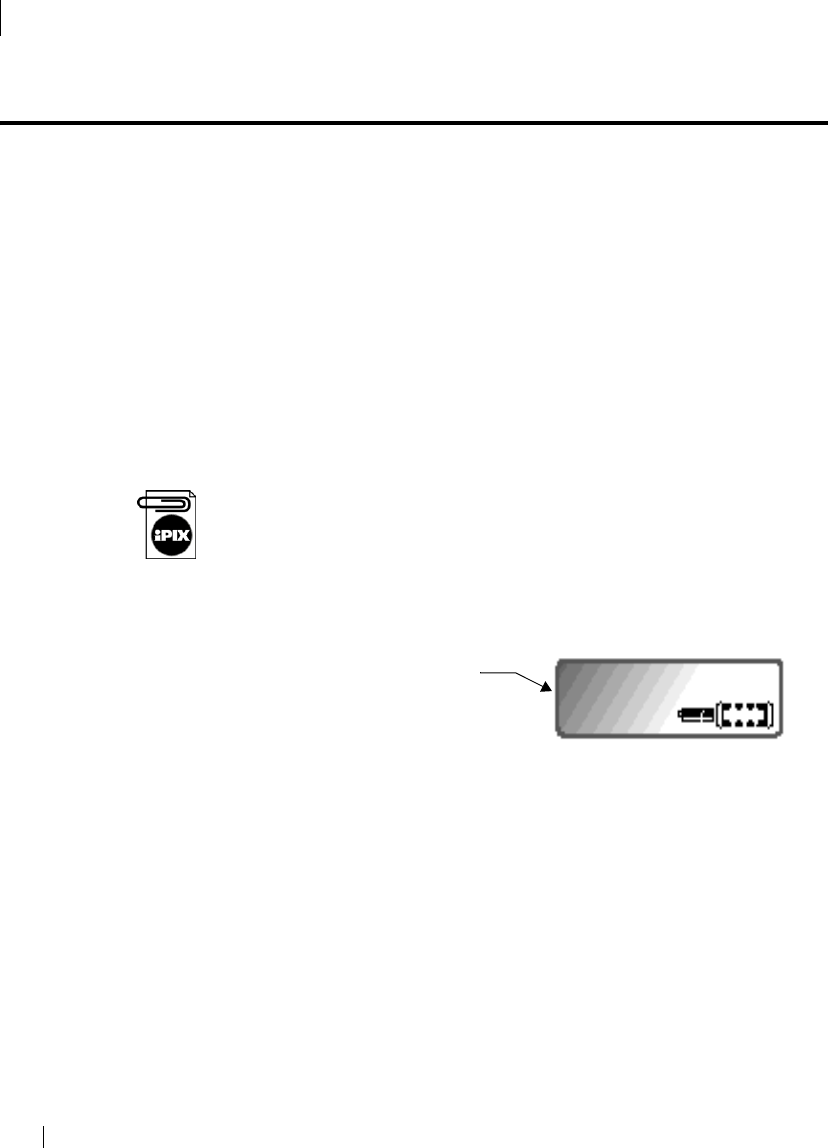
iPIX® Photography with Nikon Digital Cameras42
6 - DOWNLOADING IMAGES
Download Option 1: Serial or USB Cables
Download Option 1: Serial or USB Cables
Serial and/or USB cables are provided with your camera. The Nikon View
software must be installed on your computer to establish a connection
between your camera and your computer.
Connecting
These instructions walk you through connecting your camera to the com-
puter. Your camera and computer should be powered off before you begin:
1. Locate the cable for your computer.
2. Connect the cable to the IO port in your camera.
3. Plug the other end of the serial cable into the serial port in your com-
puter.
During file transfer, the data-transfer icon will appear on the camera’s
top LCD screen. This icon is displayed for up to sixty seconds after the
data transfer is complete. Do not disconnect the camera from the com-
puter while the data-transfer icon is displayed.
This icon, which appears on the
top LCD screen of the camera,
indicates that a file transfer is
occurring.


















