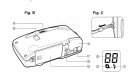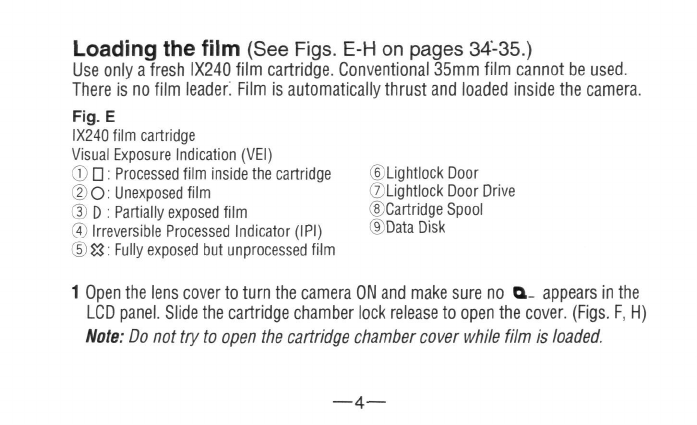
Loading the film (See Figs. E-H on pages 34-35.)
Use only a fresh 1X240 film cartridge. Conventional 35mm film cannot be used.
There is no film leader! Film is automatically thrust and loaded inside the camera.
Fig.E
1X240
film cartridge
Visual Exposure Indication (VEI)
© D: Processed film inside the cartridge
(DO:
Unexposed film
©
D
: Partially exposed film
® Irreversible Processed Indicator (IPI)
©S3:
Fully exposed but unprocessed film
©Lightlock Door
©Lightlock Door Drive
©Cartridge Spool
©Data Disk
1 Open the lens cover to turn the camera ON and make sure no Q- appears in the
LCD panel. Slide the cartridge chamber lock release to open the cover. (Figs. F, H)
Note:
Do not try to open the cartridge chamber cover while film is loaded.
—4—