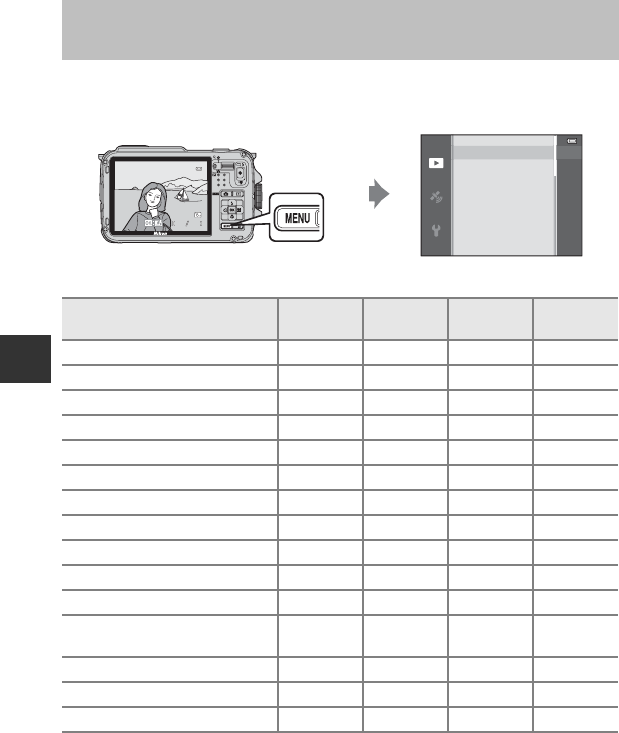
68
Playback Features
Features That Can Be Set Using the d (Menu)
Button (Playback Mode)
When viewing images in full-frame playback mode or thumbnail playback mode,
press the d button to set the playback menu (A8).
Available functions differ according to the playback mode.
* When using list by date mode, press the d button from the list by date screen (E10) to
apply the same setting to all images captured on the selected date.
Feature Play
Favorite
pictures
Auto sort List by date
Quick retouch (A69) wwww
D-Lighting (A69) wwww
Glamour retouch (A69) wwww
Data imprint (A69) wwww
Print order (A69) wwww*
Slide show (A69) wwww*
Protect (A69) wwww*
Rotate image (A69) wwww
Small picture (A69) wwww
Voice memo (A69) wwww
Copy (A69) w –––
Sequence display options
(A69)
wwww
Choose key picture (A69) wwww
Favorite pictures (A69) w – ww
Remove from favorites (A69) – w ––
Slide show
Print order
Data imprint
Glamour retouch
D-Lighting
Quick retouch
Protect
0004.JPG0004.JPG0004.JPG
15:3015:3015:30
15/05/201315/05/2013
132132132
44
15/05/2013
1010hPa101 0hPa1010hPa
15m15m15m


















