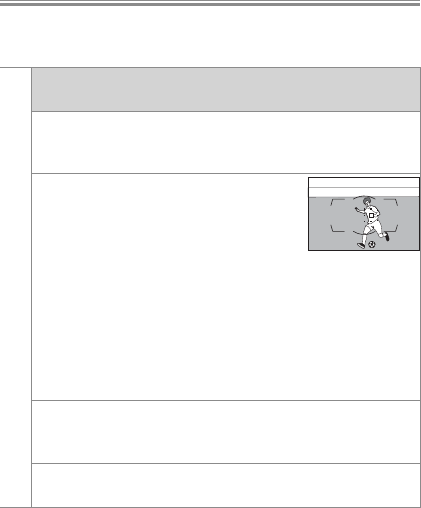
39
Autofocus Tips
AF-area mode
Top control
panel View nder
Sample focus-
point display Description
Description
The focus point is selected manually. The camera focuses on the
subject in the selected focus point only. Choose for subjects you
can keep framed in the selected focus point.
The focus point is selected manually. The
camera focuses on the subject in the selected
focus point when autofocus is initiated, but if
the subject later leaves the selected point for
brief periods, the camera will focus based on
information from surrounding points.
Choose for low-contrast subjects if the camera has diffi culty focus-
ing or for active subjects that are hard to keep framed in a single
point, and increase the number of points if the subject is moving
unpredictably or occupies a large area of the frame. Choose a set-
ting one level higher for subjects at the edge of the frame.
The initial focus point is selected manually. The camera uses color
information to track subjects that leave the selected focus point
and selects new focus points as required.
The camera automatically detects the subject and selects the focus
point.


















