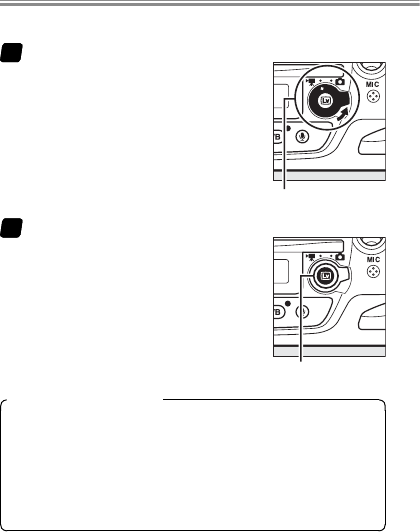
50
Movies
Starting Movie Live View
Select movie live view.
Rotate the live view selector to 1.
Live view selector
Start live view.
Press the a button.
a button
The Shutter-Release Button
If Record movies is selected for Custom Setting g4 (As-
sign shutter button), you can press the shutter-release
button halfway once to start live view and then press it
halfway again to focus (autofocus only) or all the way down
to start recording (page 58). To end movie live view, press
the a button.
●●
11
22


















