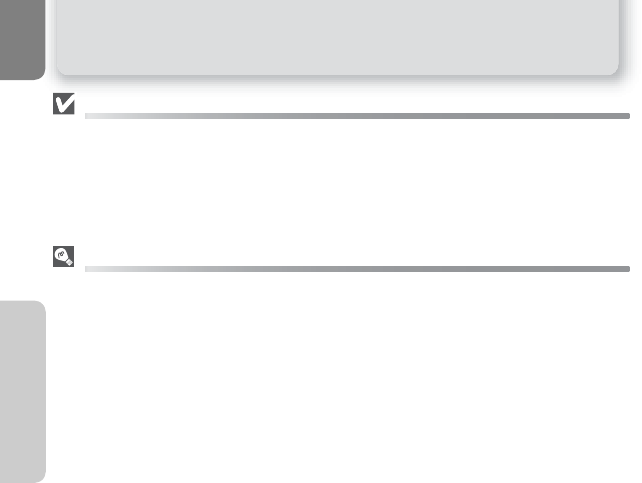
98
Format memory/card
The Set-up Menu
Formatting Memory/Card
• When formatting memory cards, use the Format card option of the camera. The camera
may be unable to access memory cards formatted using a computer or other device.
• Do not turn the camera off or remove the batteries or memory card when the message
"FORMATTING" is displayed on the monitor.
• When memory or memory cards are formatted, all data in the memory or the memory
cards is deleted. Before formatting transfer the pictures you wish to save to a computer.
Quick format and Format
•When Quick format is selected in the MEMORY CARD FORMAT menu, only the data re-
corded on the card is formatted. This option is used for formatting memory cards that
have been formatted with E5600/E4600.
•When Format is selected in the MEMORY CARD FORMAT menu, the entire card is for-
matted. This option is used for formatting memory cards not formatted with E5600/
E4600.
• New memory cards must be formatted with Format before use.
• Using Format regularly for memory cards is recommended to maintain the performance
of memory cards.
• Format requires more time than Quick format.
• Format is not available when X (Q 12) is displayed.


















