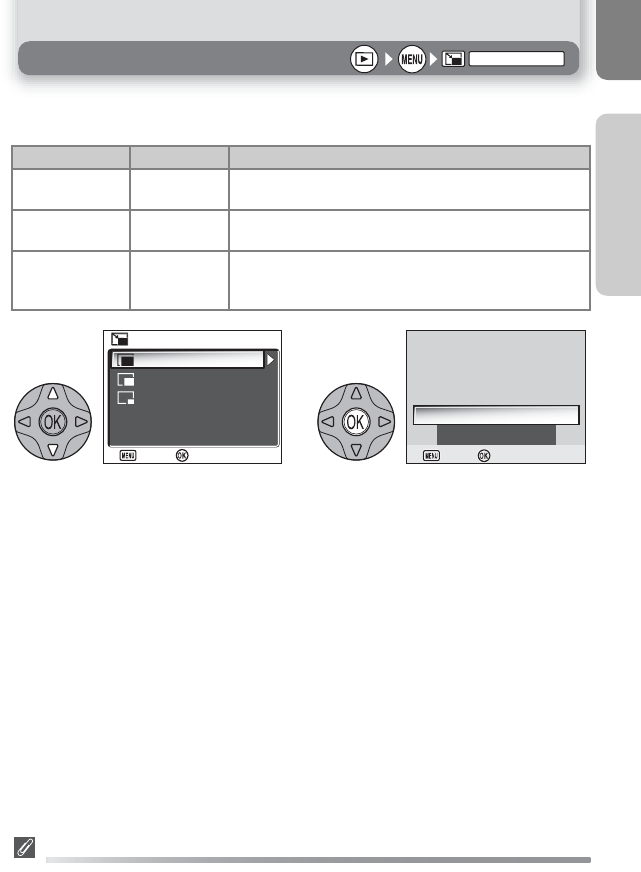
83
The Playback Menu
Small Picture
Small pic.
To create a small copy of a picture, select Small pic. after displaying the image
in full-screen playback or selecting it in the thumbnail display.
Highlight option. Confirmation dialog displayed. Select
Yes to create resized copy, No to exit
without creating copy.
To view the new, resized copy, press the multi selector down until the copy is dis-
played. The copy will be displayed after the last picture recorded (in thumbnail
playback, small pictures are indicated by a gray border). To reduce file size, copies
are stored in the memory or on the memory card as BASIC-quality JPEG files
(compression ratio 1 : 16). Copies are stored in separate files with names in the
form "SSCNnnnn.JPG." "nnnn" is a four-digit number assigned automatically by
the camera.
Copies can not be viewed or cropped using playback zoom.
Small Picture
Small pictures can not be created from resized copies or cropped copies.
Option Size (pixels) Description
q 640 × 480 640 × 480
Copy can be displayed full-screen on television or 13”
monitor with no drop in quality.
r 320 × 240 320 × 240
Suited to display on web pages. Small file size reduces
time needed to display picture in web browser.
s 160 × 120 160 × 120
Copy can be sent and received quickly as e-mail attach-
ment. Where application supports display of JPEG
images, picture can be viewed in message window.
1
640 × 480
320 × 240
160 × 120
SMALL PIC
SMALL PIC
:
Set
:
Set
:
Exit
:
Exit
Yes
Save this image as
displayed?
Save this image as
displayed?
:
Set
:
Set
No
:
Exit
:
Exit
2


















